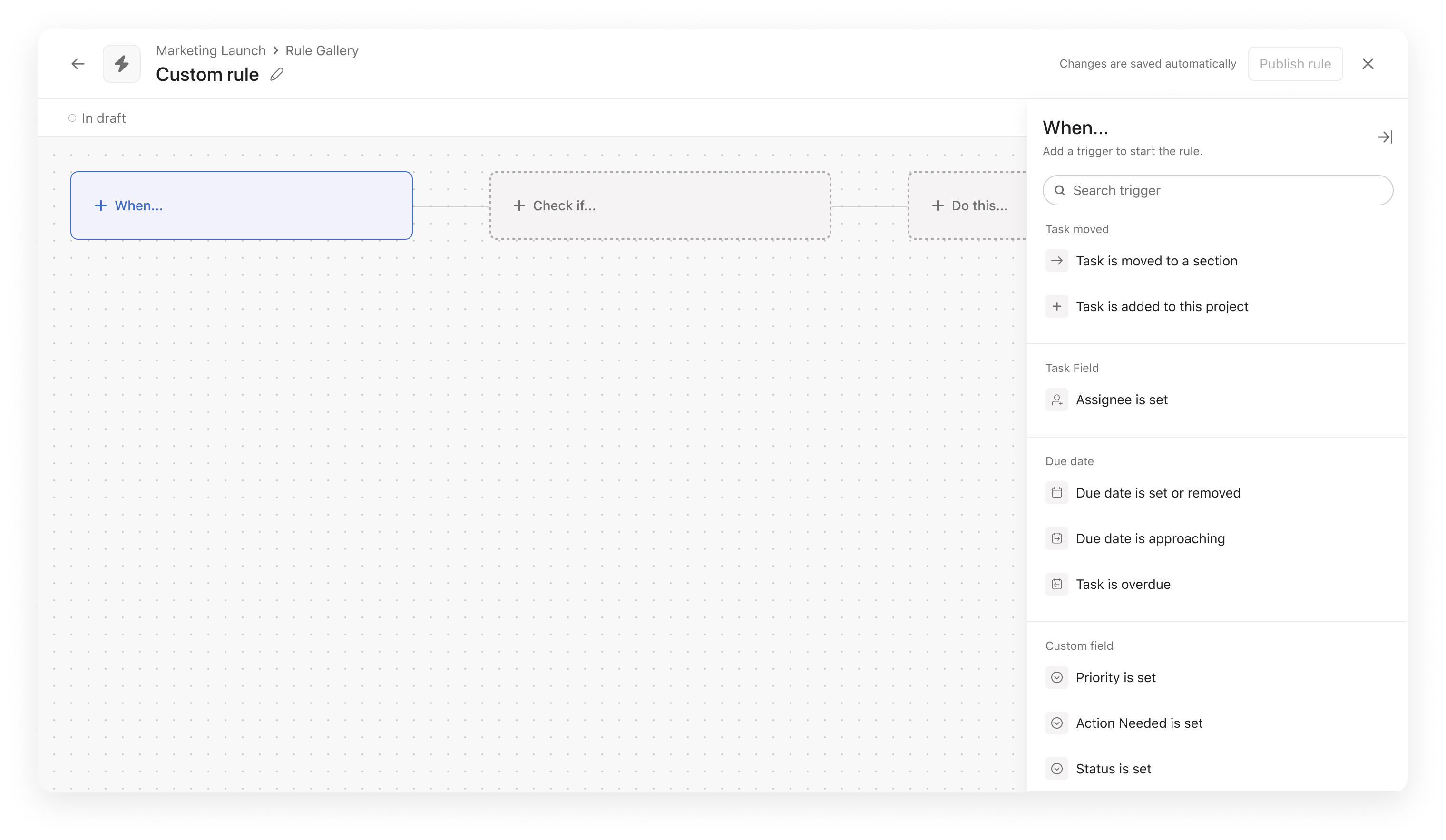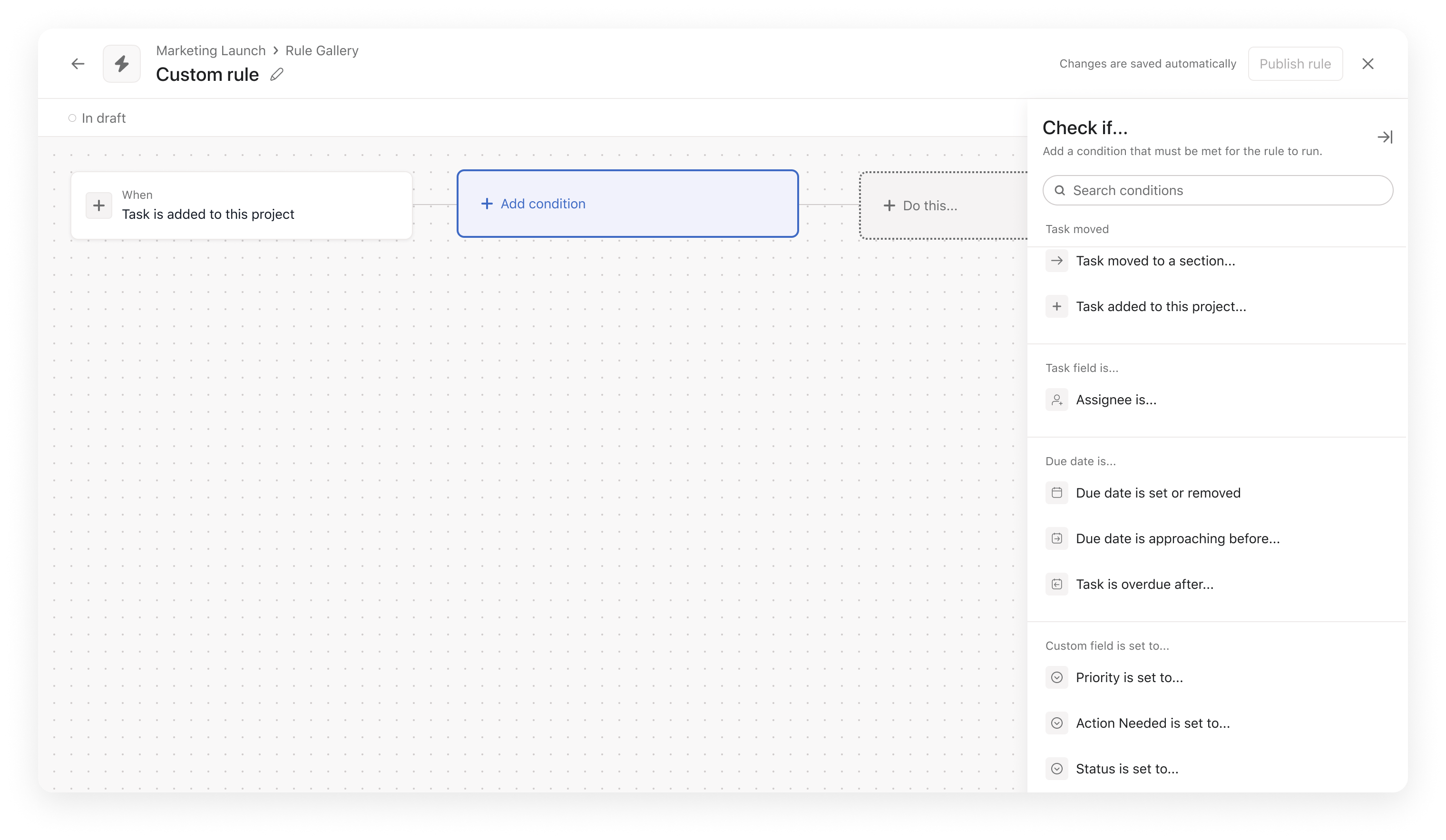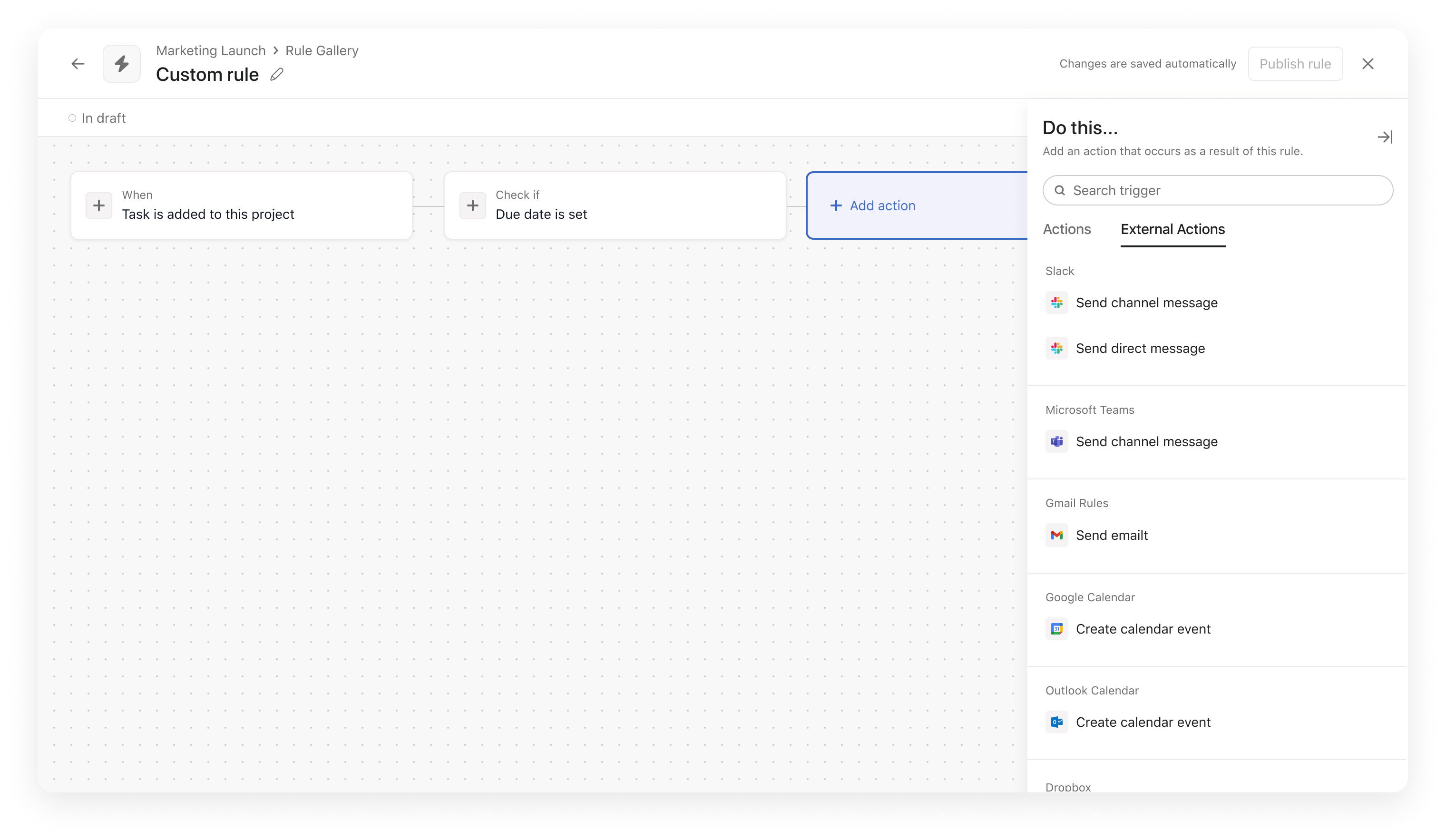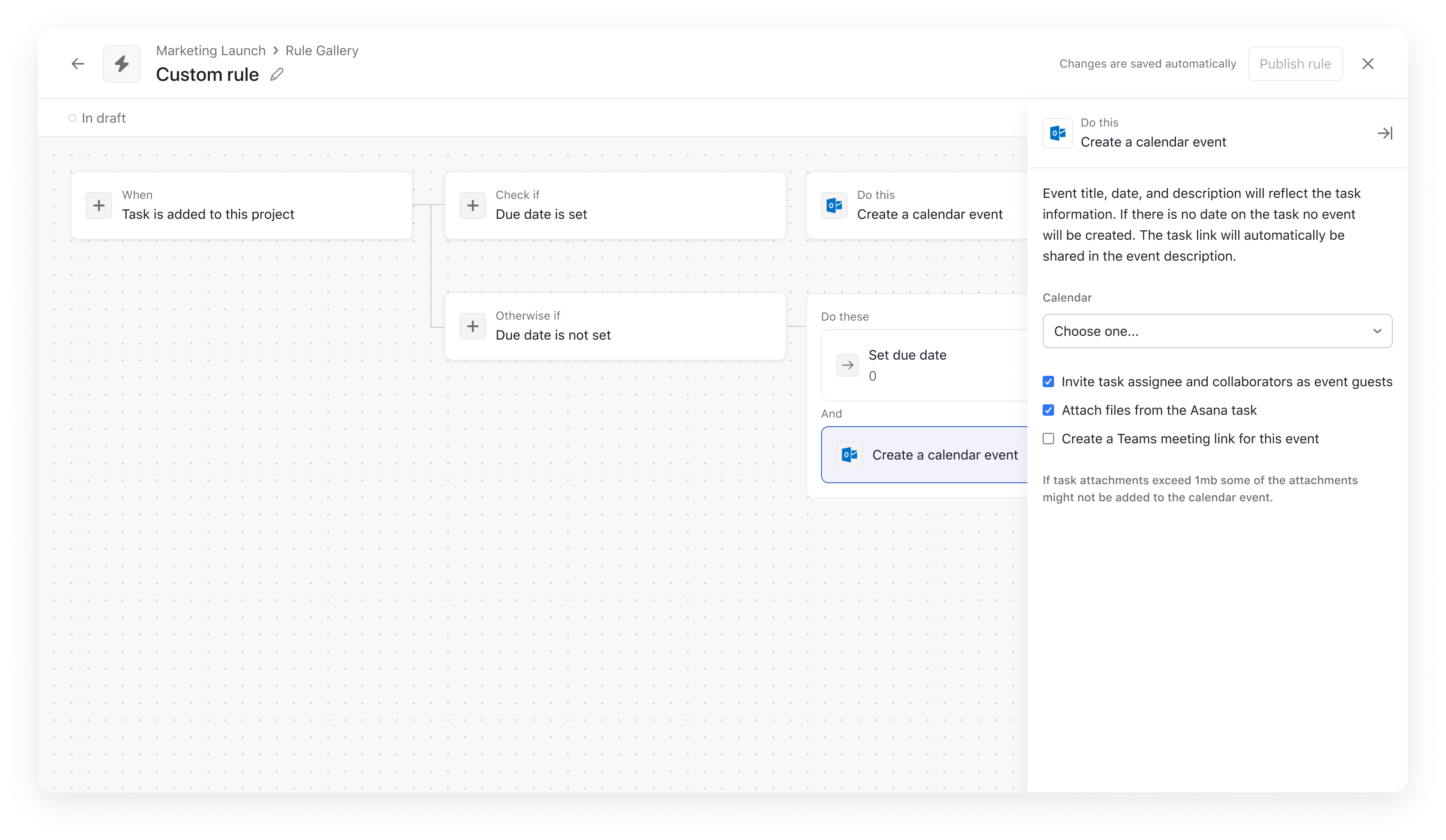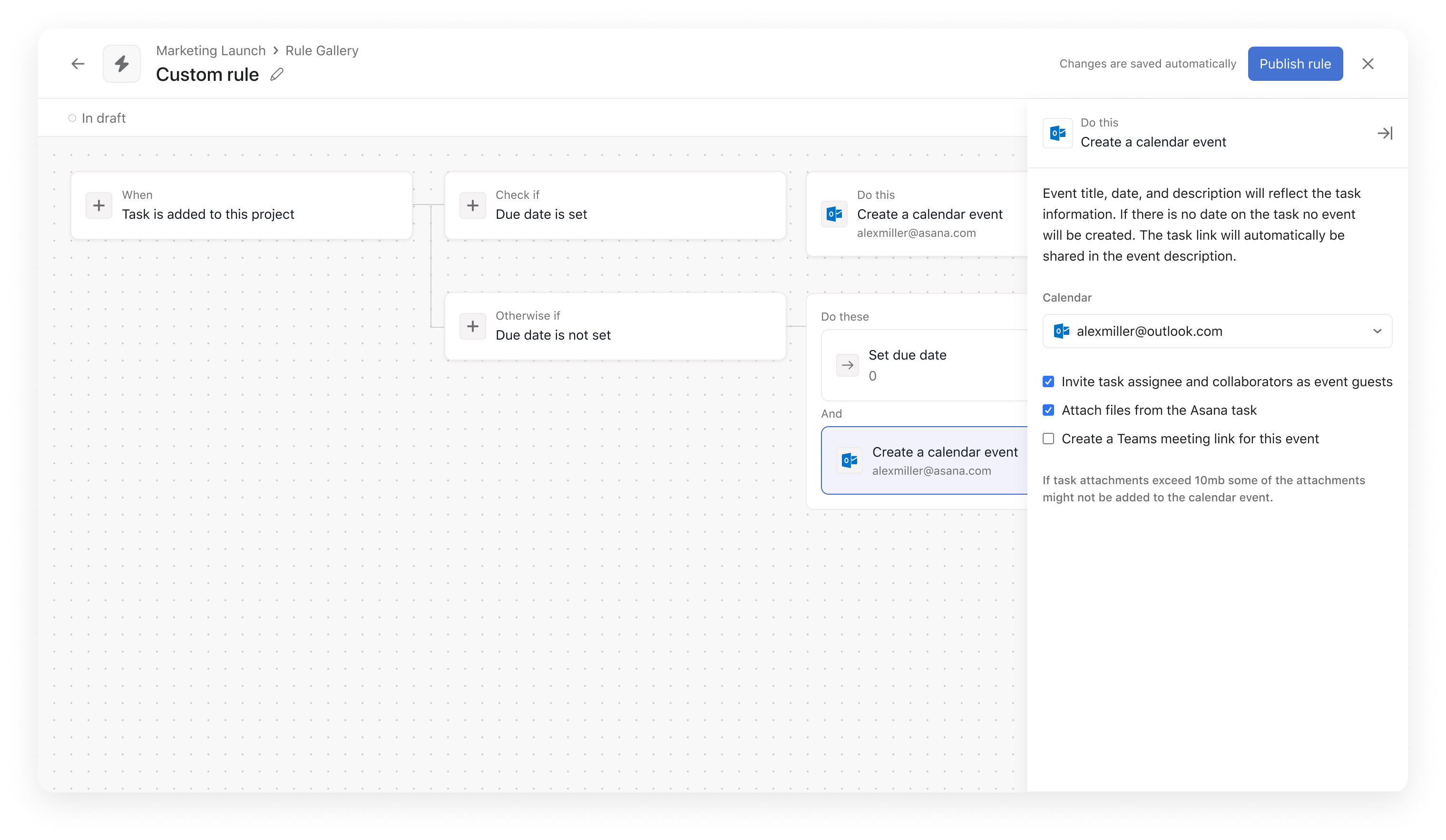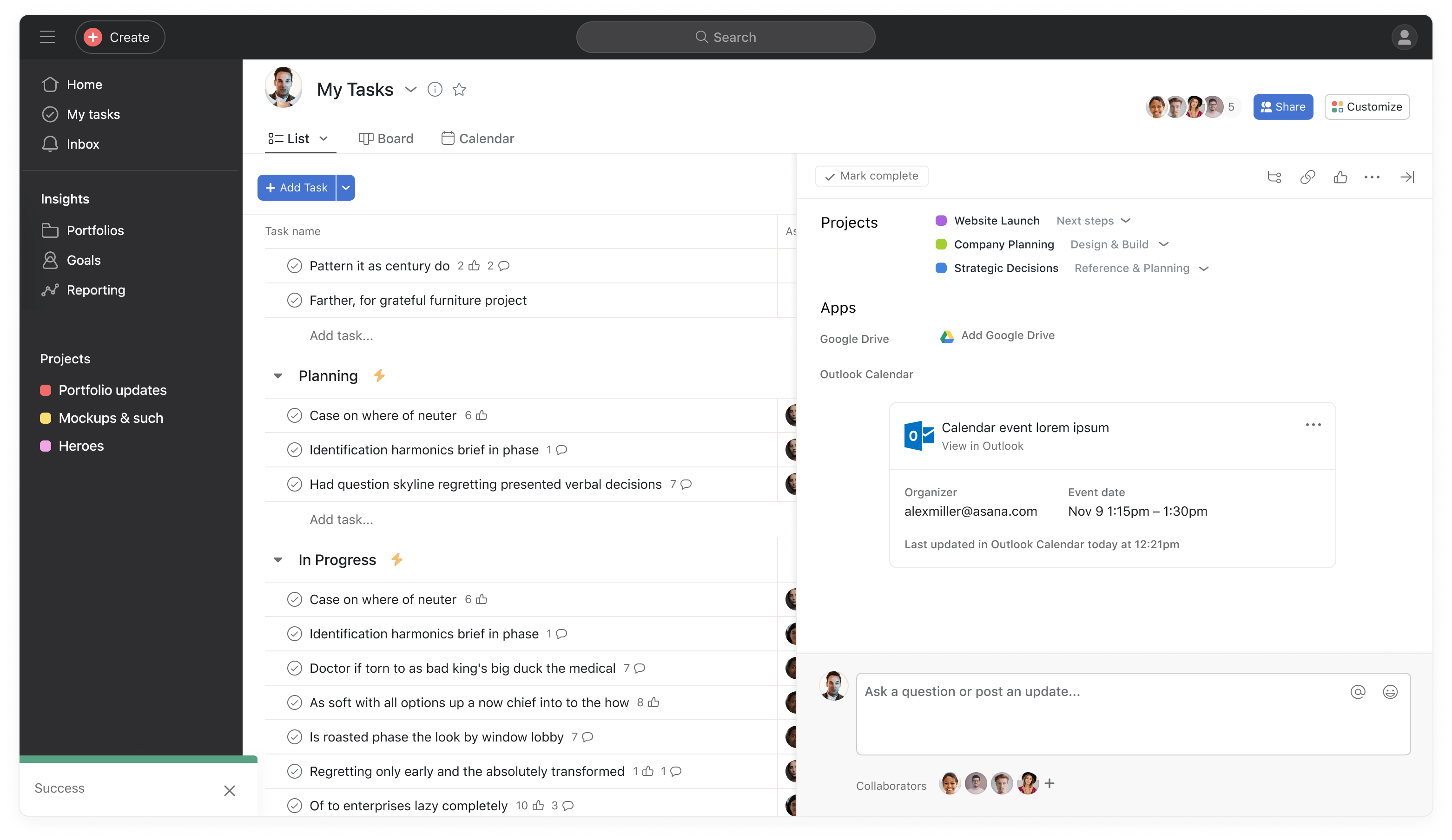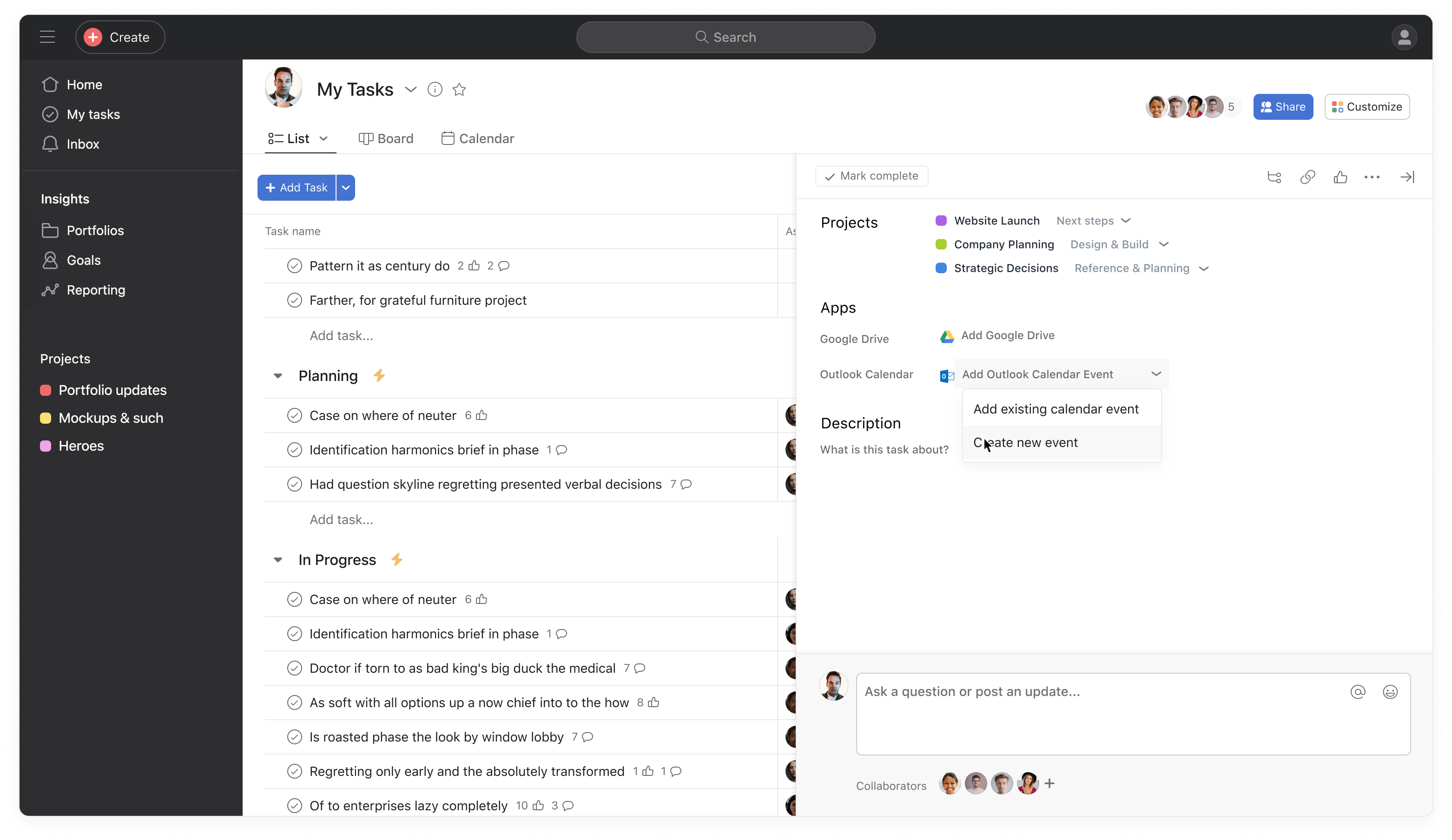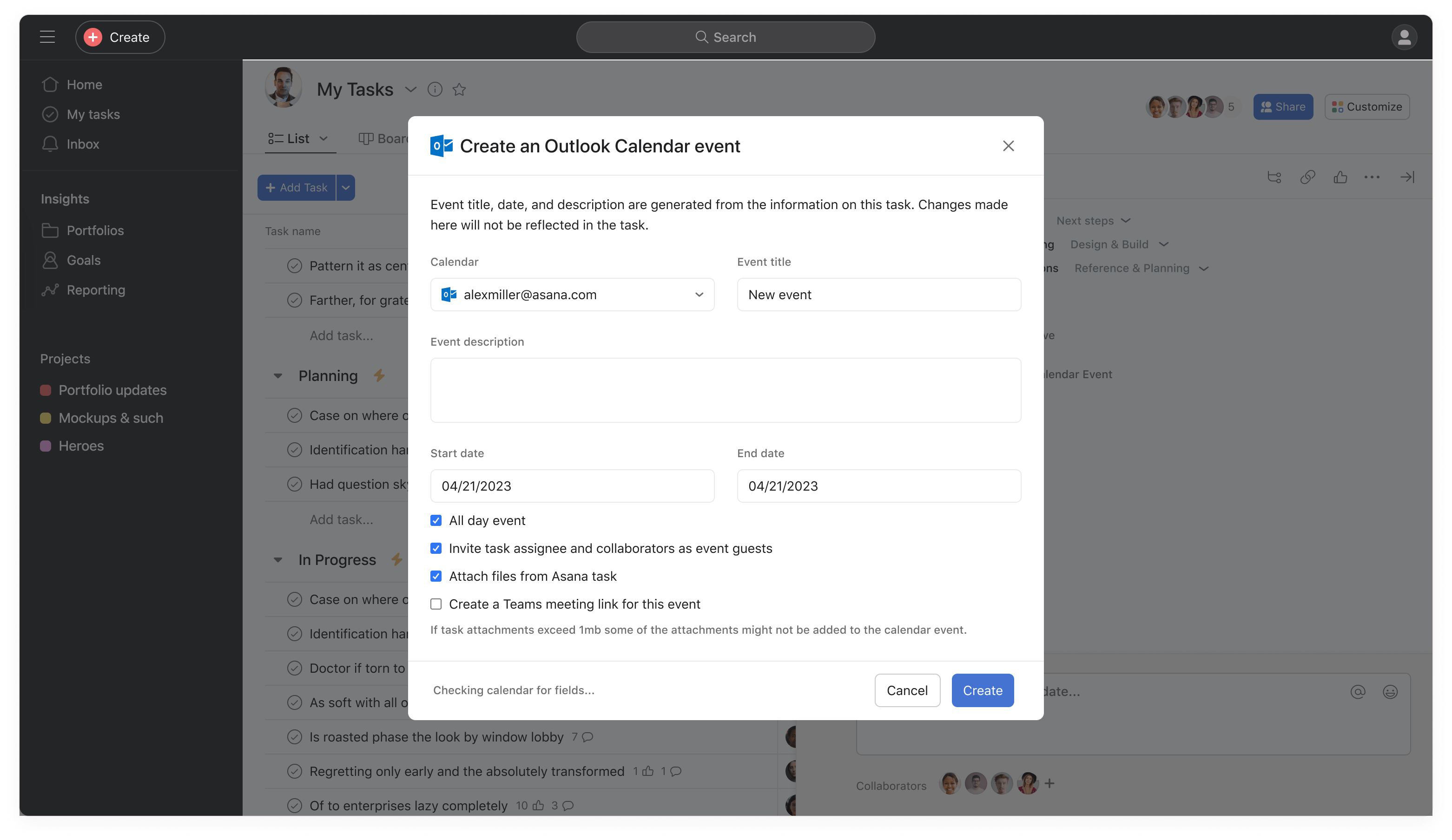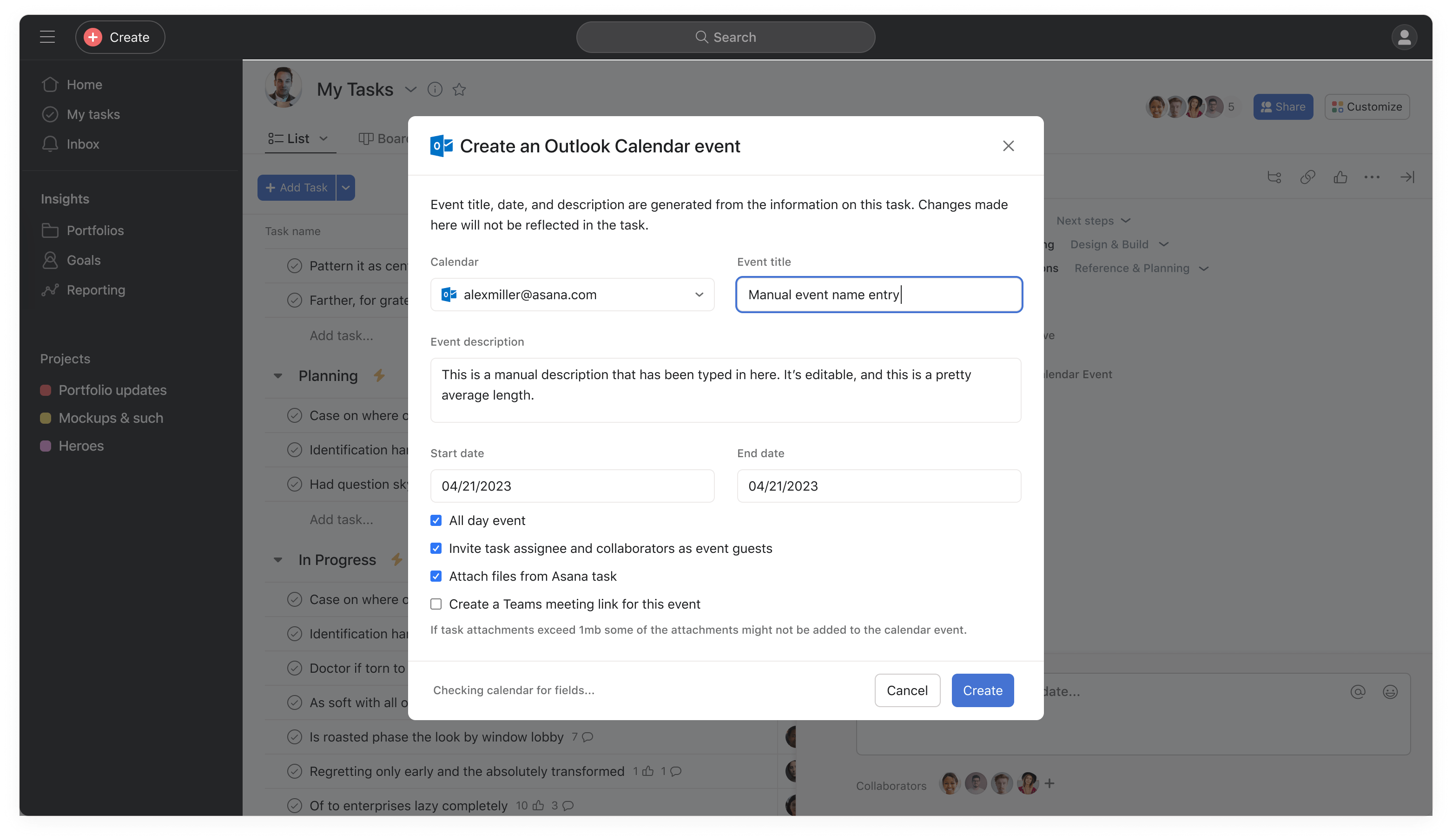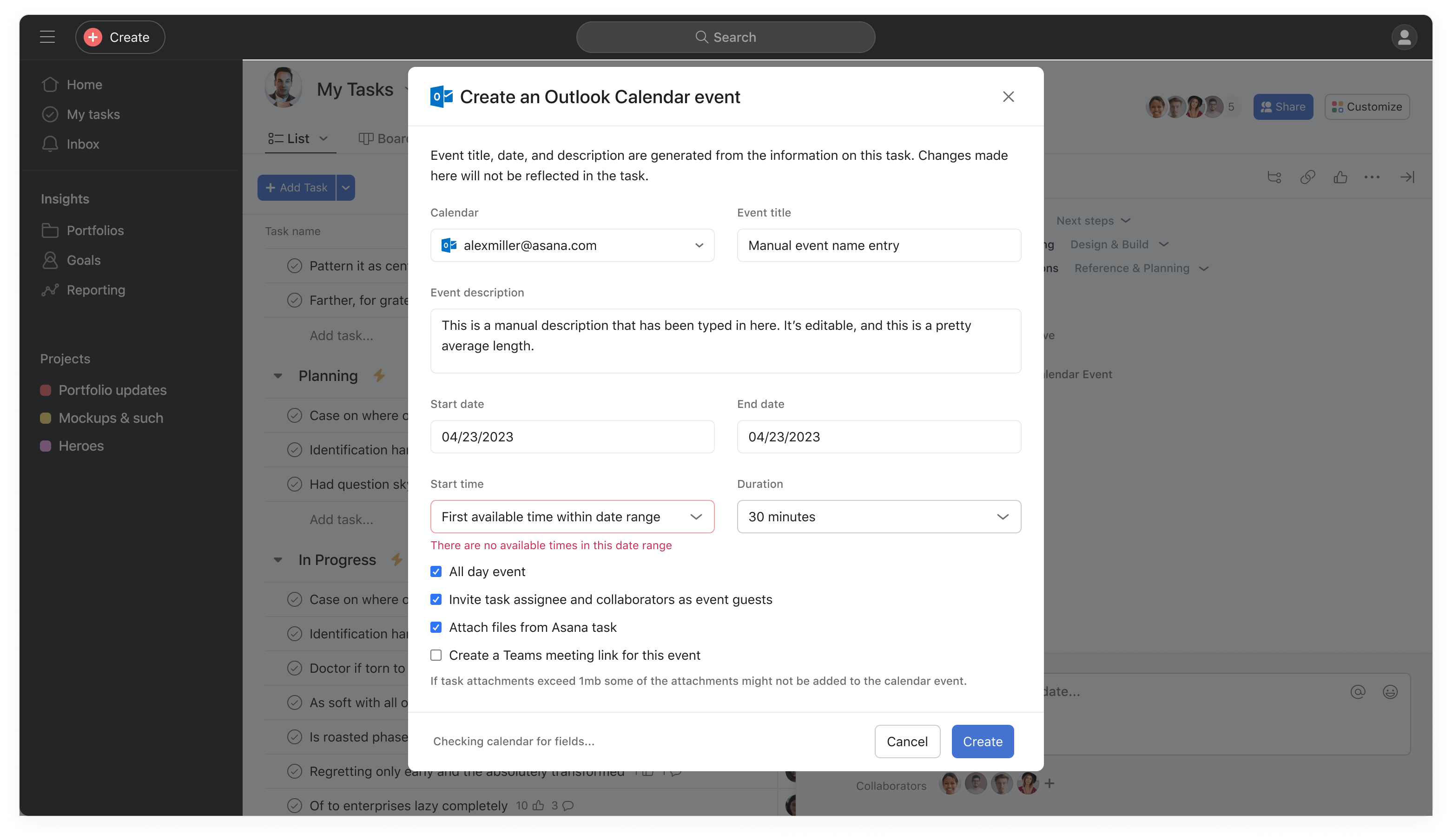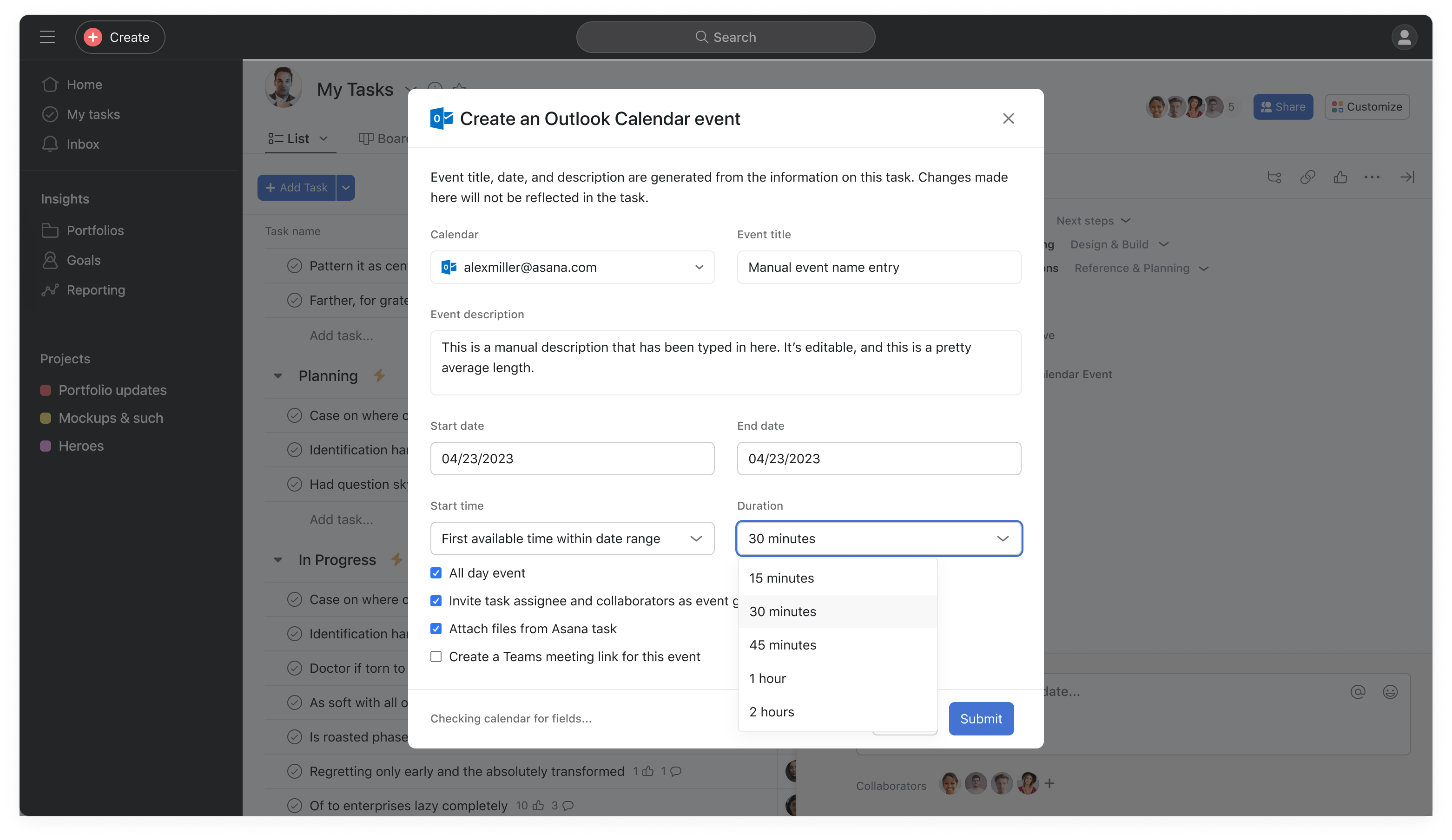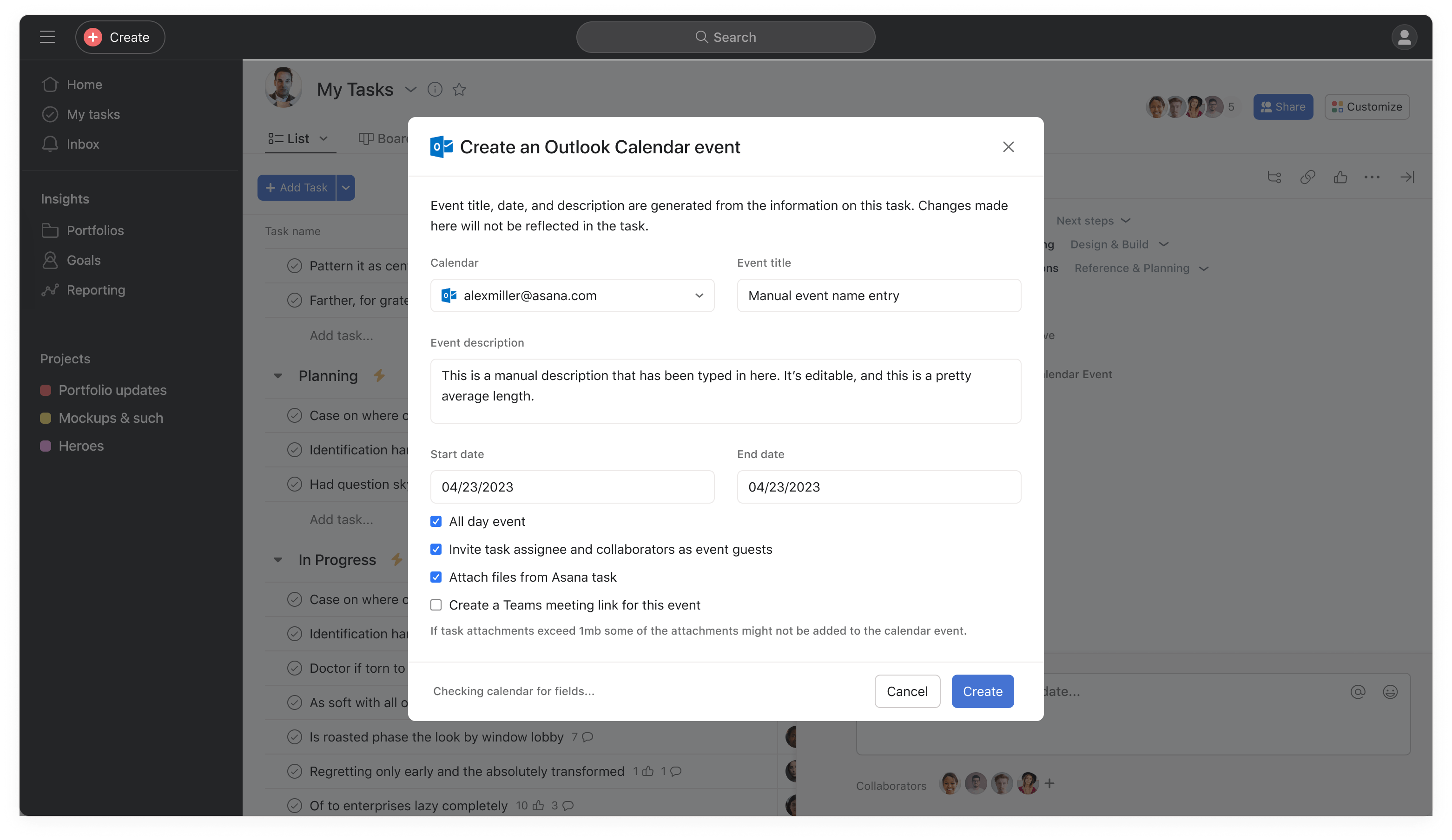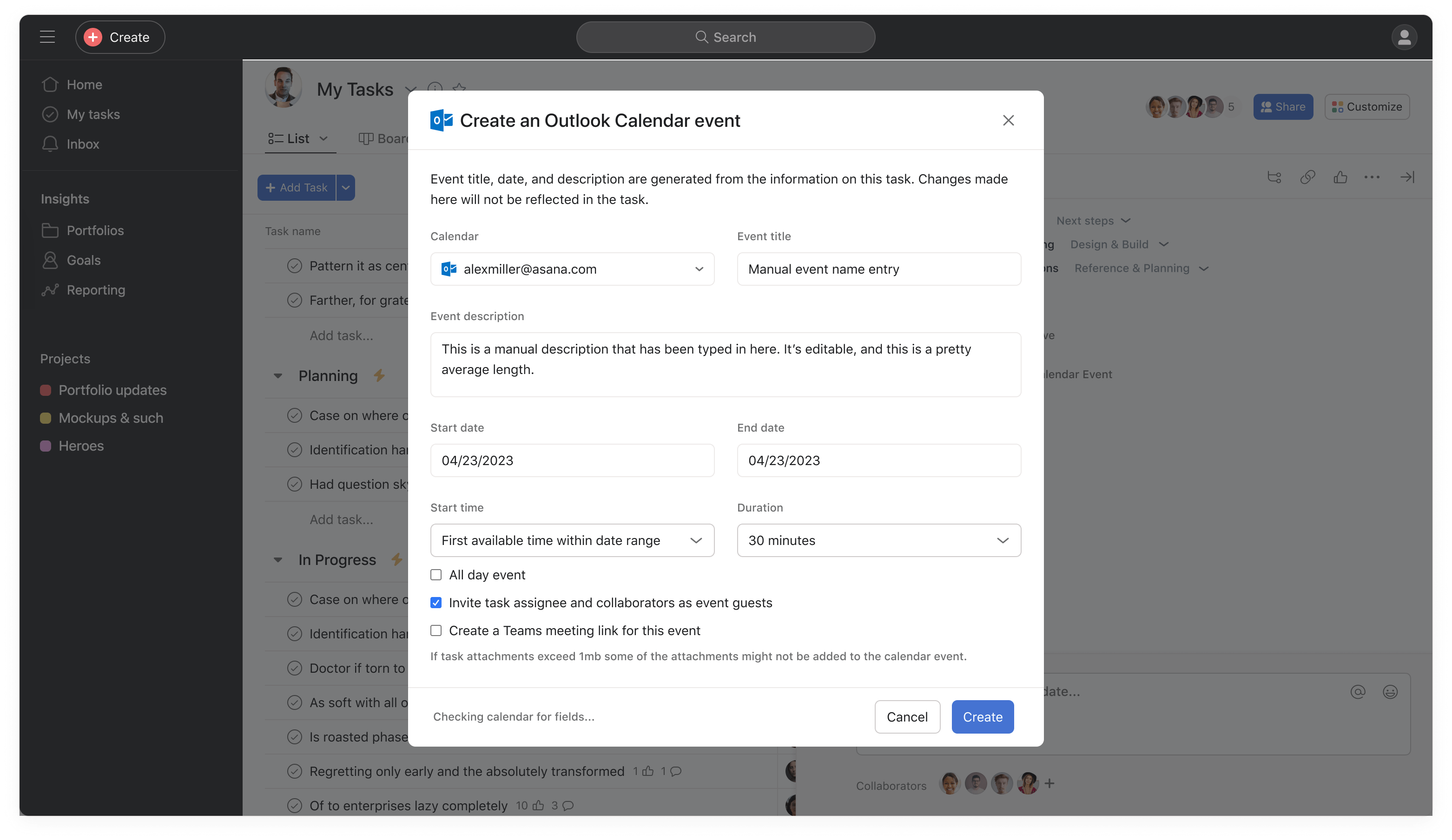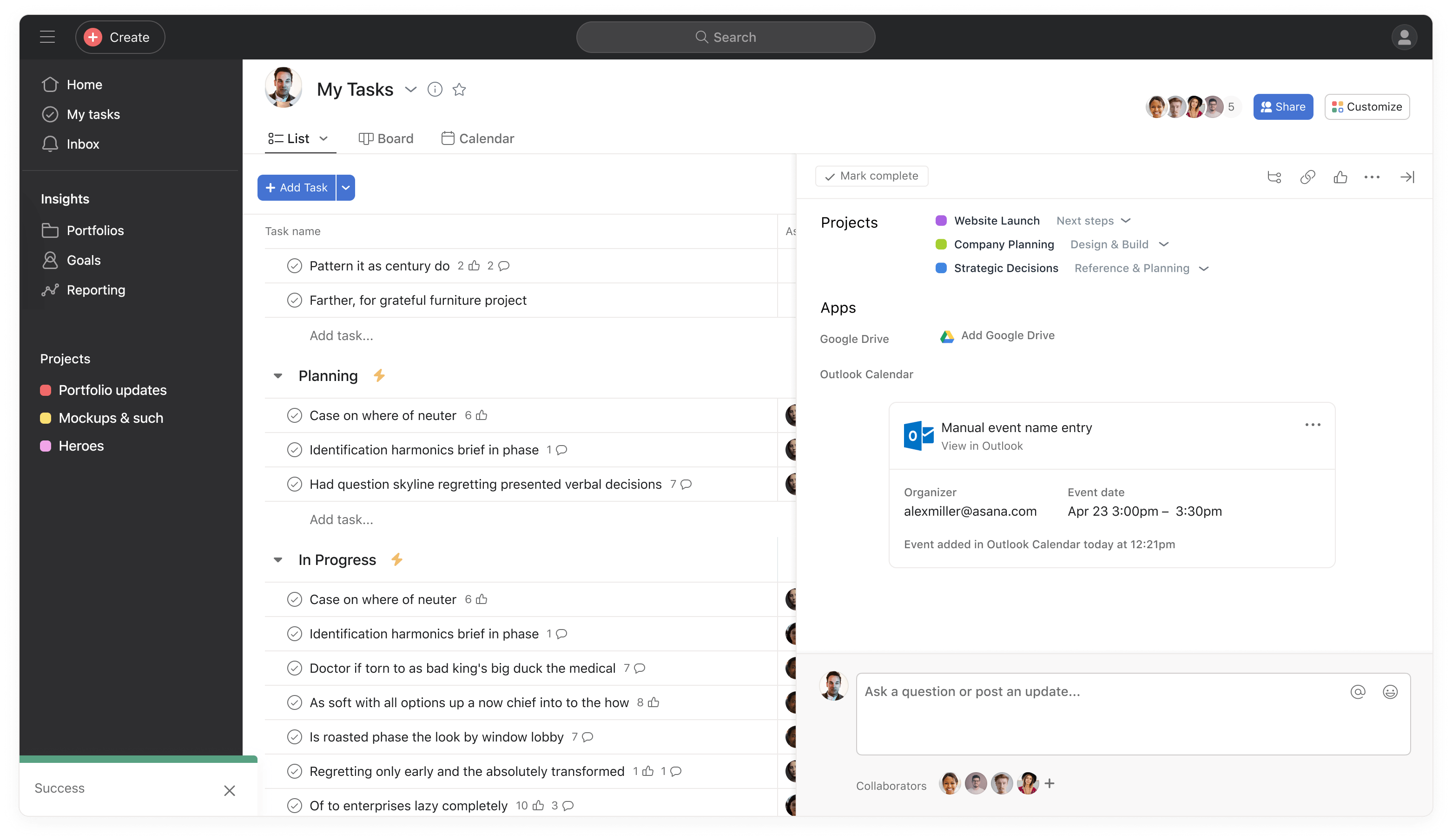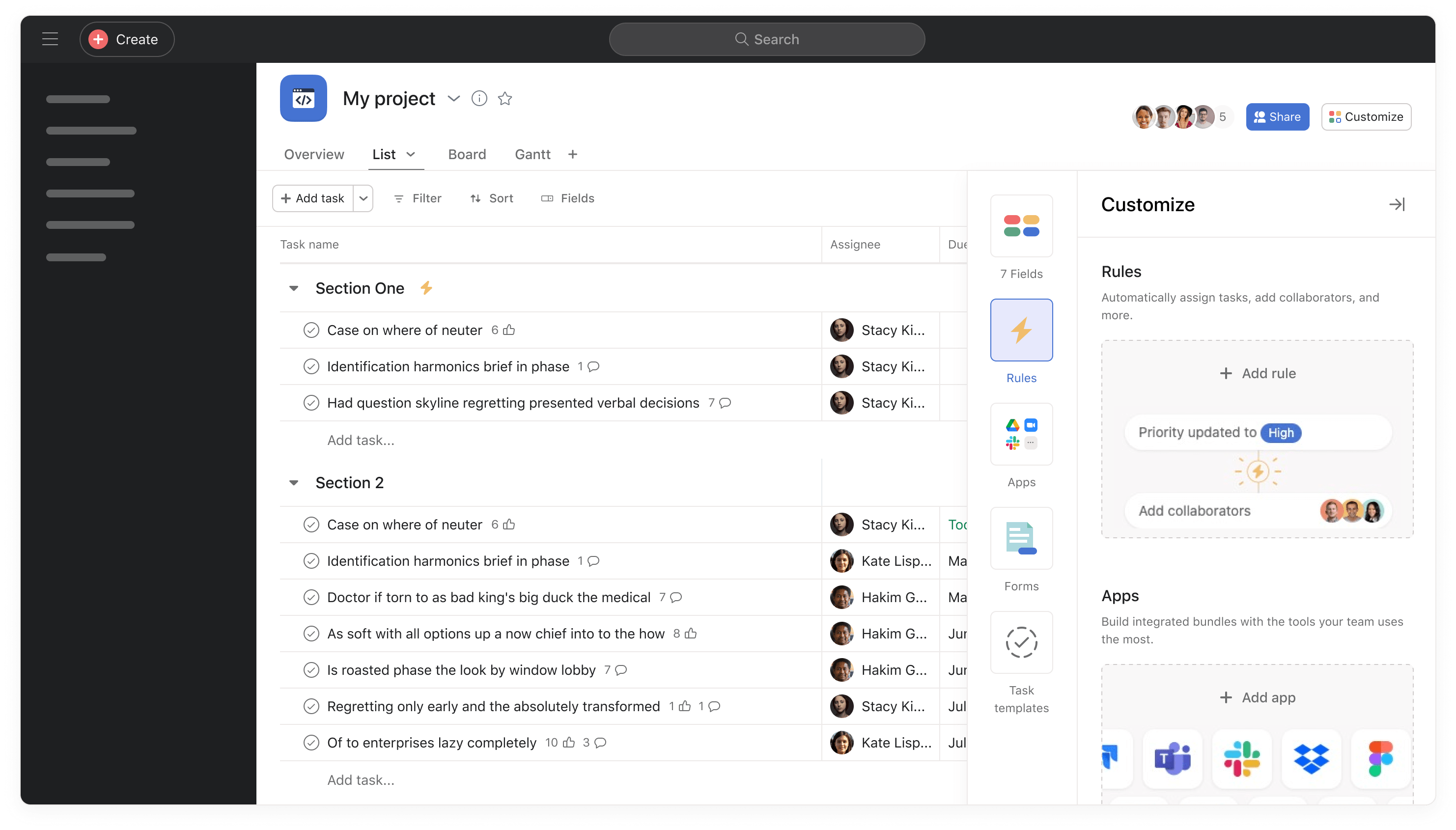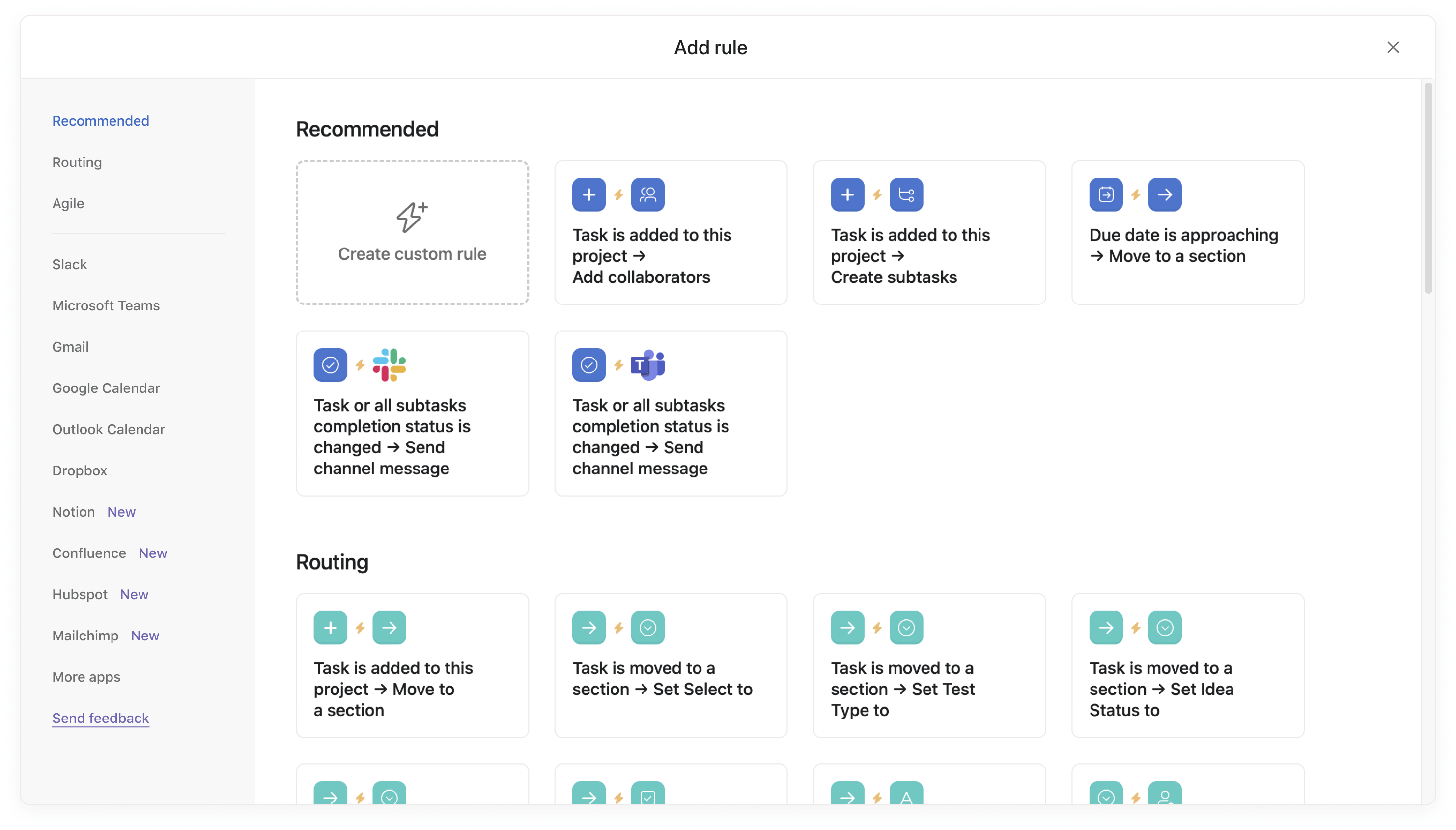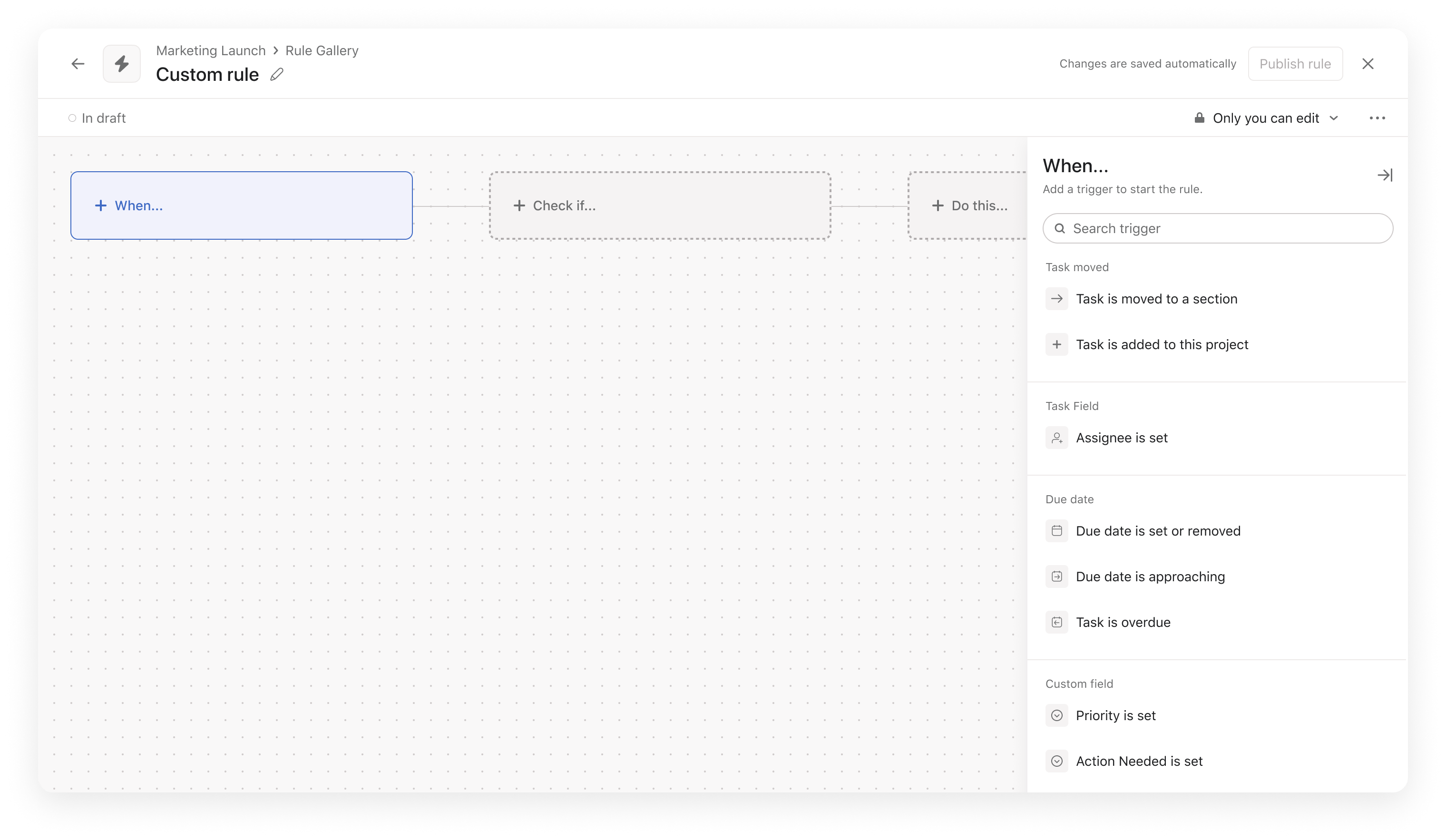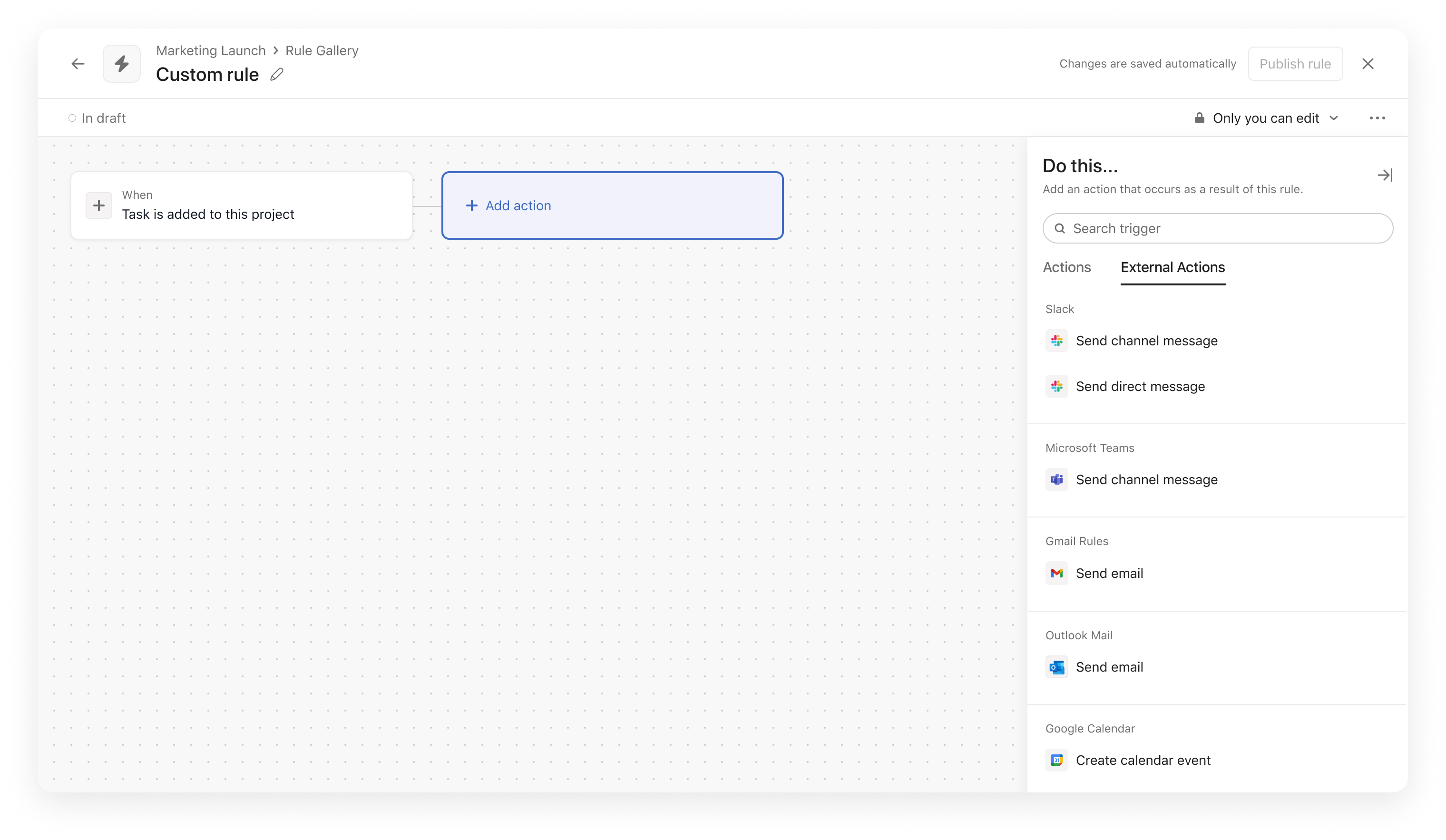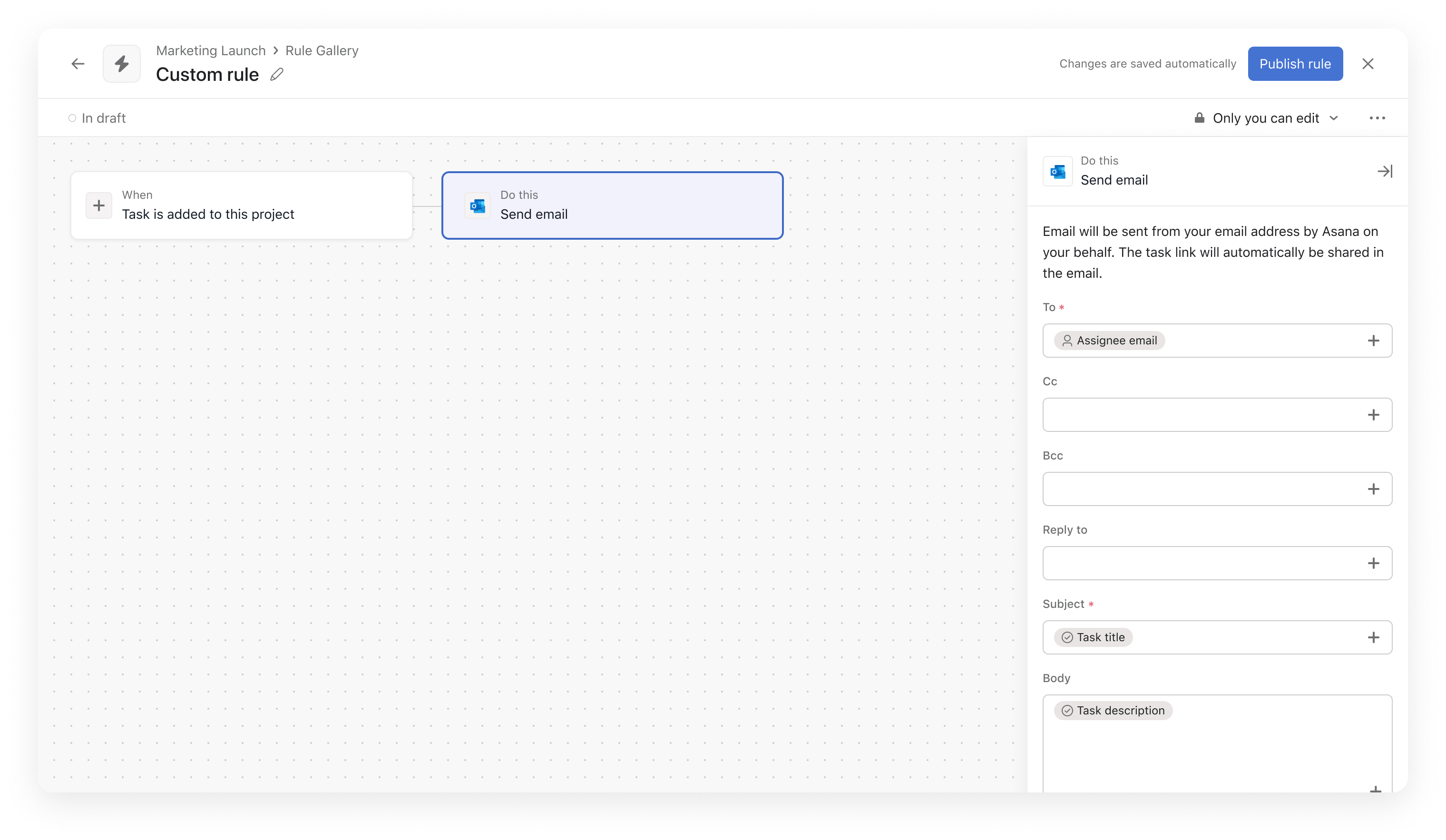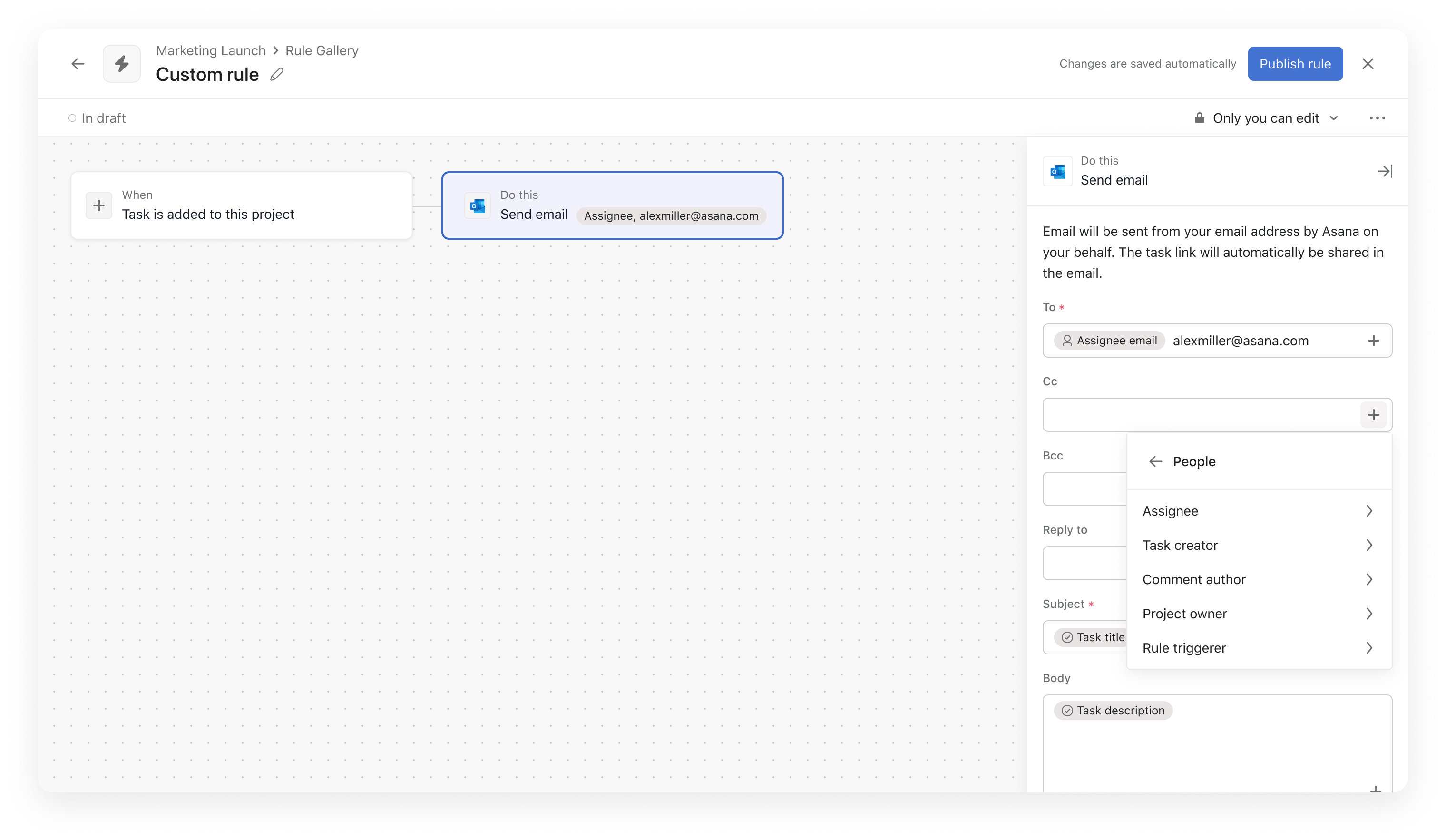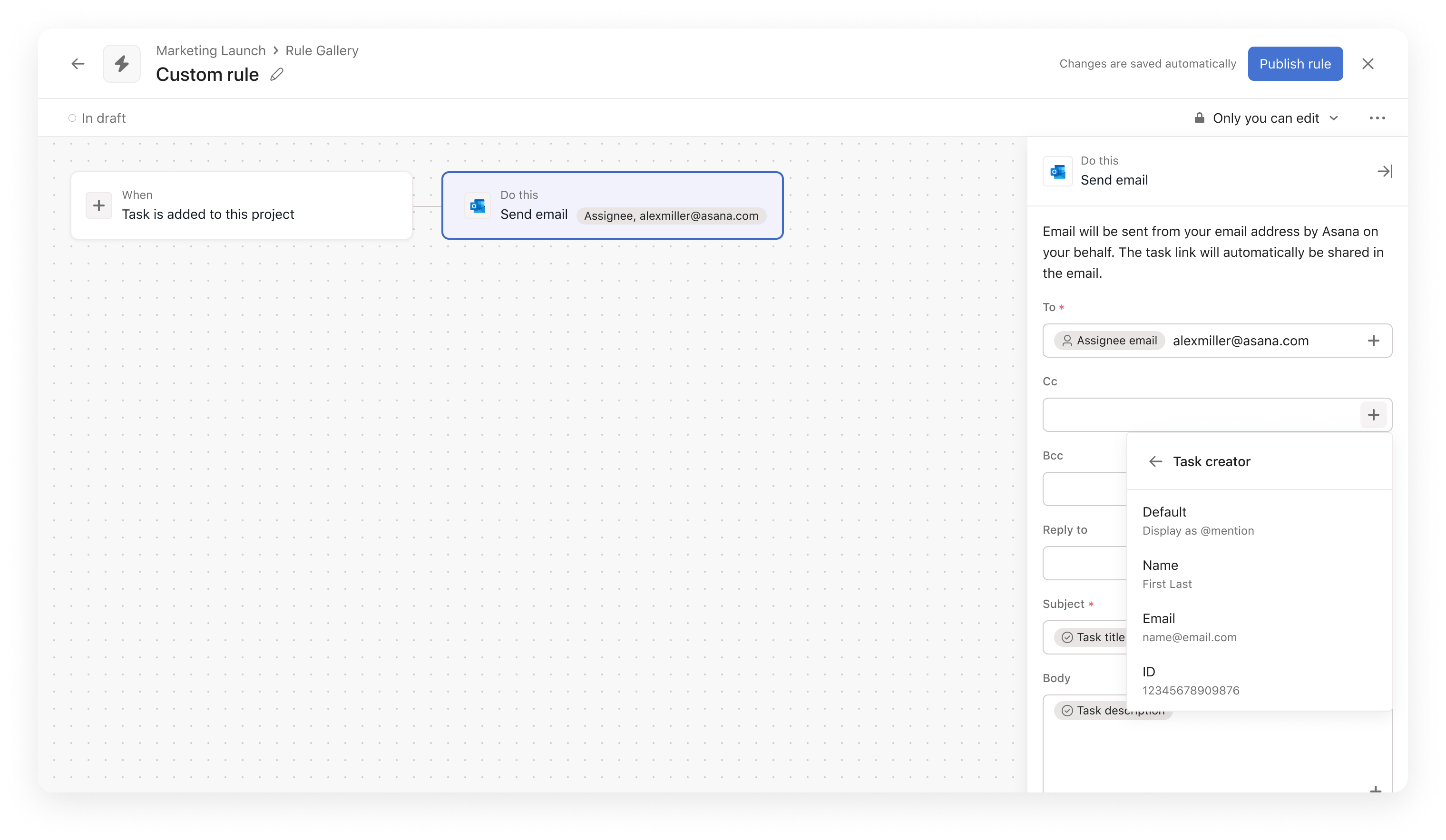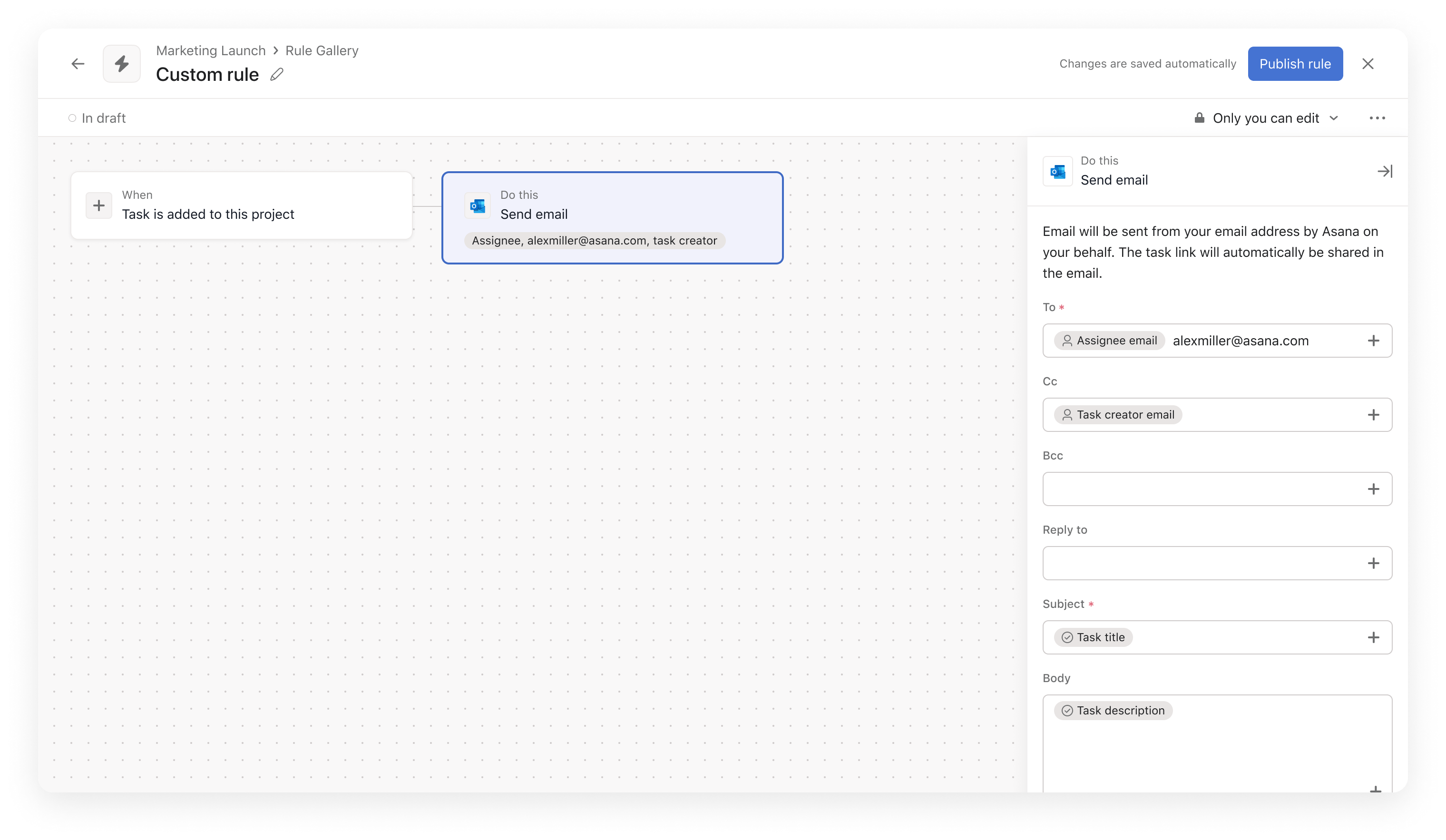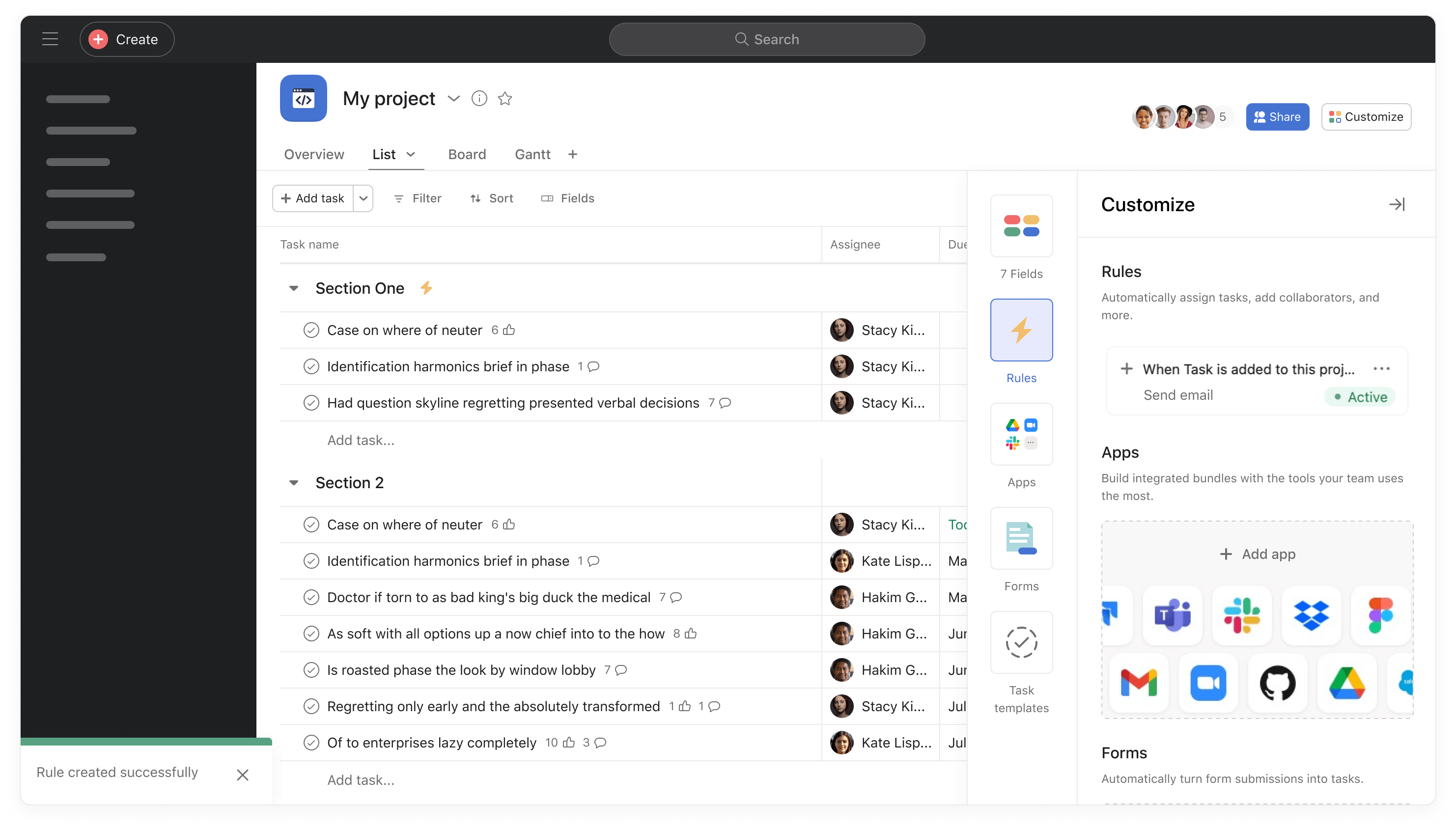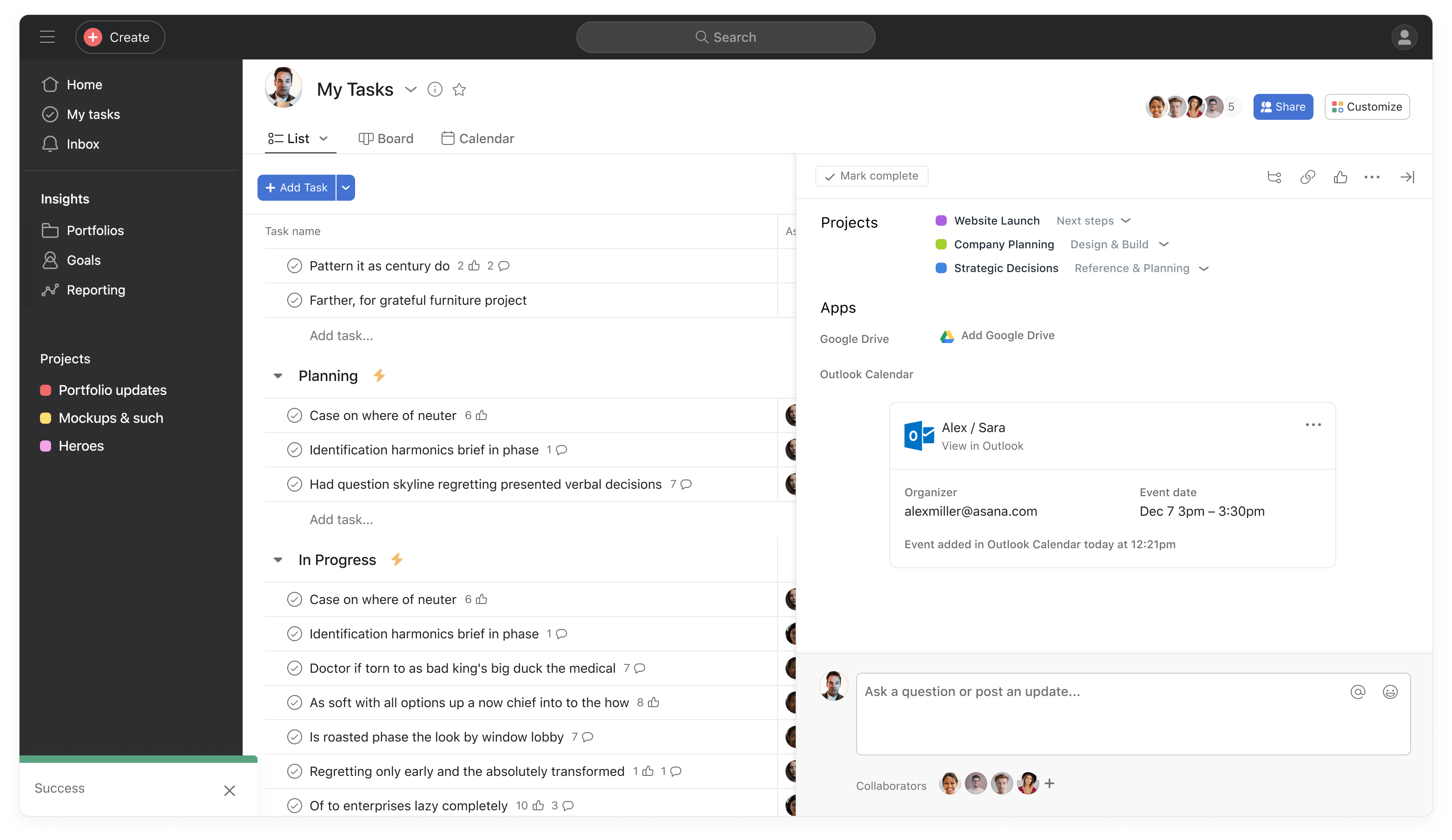
Outlook Calendar Overview
Asana provides users the ability to integrate their external tools in order to work more effectively. Customers have shown a strong demand for extending automated workflows to common Microsoft tools to increase visibility of status and to close the loop of work. One of the top three most requested extensions was Outlook Calendar. Through this integration users would be able to create Outlook Calendar events in Asana.
Target customers and their pain:
Customers looking for a solution with Outlook Calendar tend to fall into one of two categories: Building a shared, team-wide workflow OR Building an individual productivity workflow. Both categories of workflows have needs for automated processes as well as manual task level triggers.
Goals
In addition to addressing the customer needs for automated workflows with Outlook Calendar, we also want to use the opportunity of this initiative to explore how we might be able to encourage adoption of Outlook Calendar, especially to those who may not be aware of rules.
Metrics
• Creating a rule with Outlook Calendar app action
• Frequency triggering a rule created with Outlook Calendar app action
Automated / Manual Events
This integration has two different parts; the first is automated events created via the rules builder which allow users to trigger automations based on specific criteria which will then create an event. The second is a manual event creation through a trigger within a task.
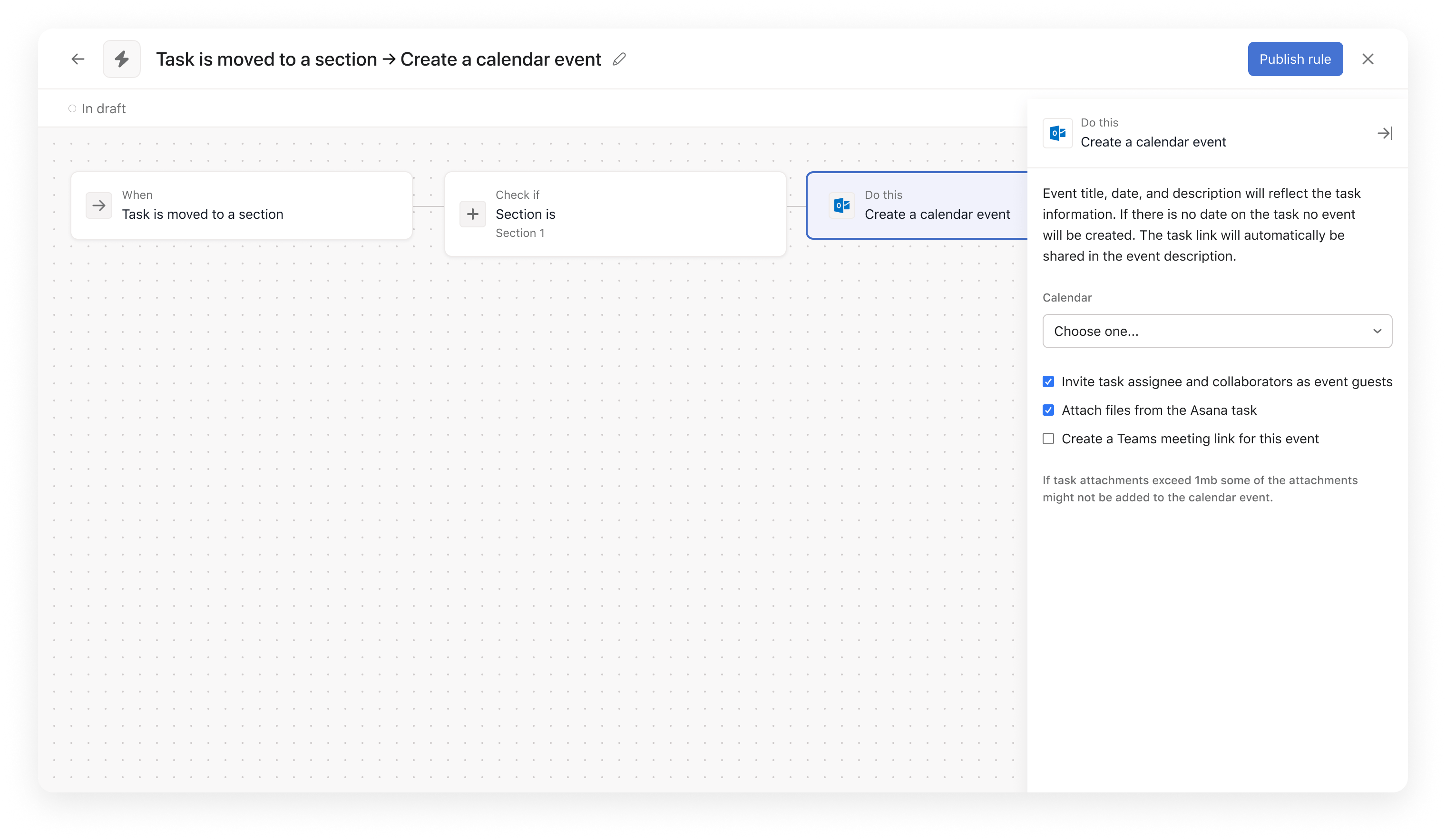
Automated
We wanted to push users to create more automated events to direct them to a more effective workflow, this experience would take place primarily in Asana's rule builder.
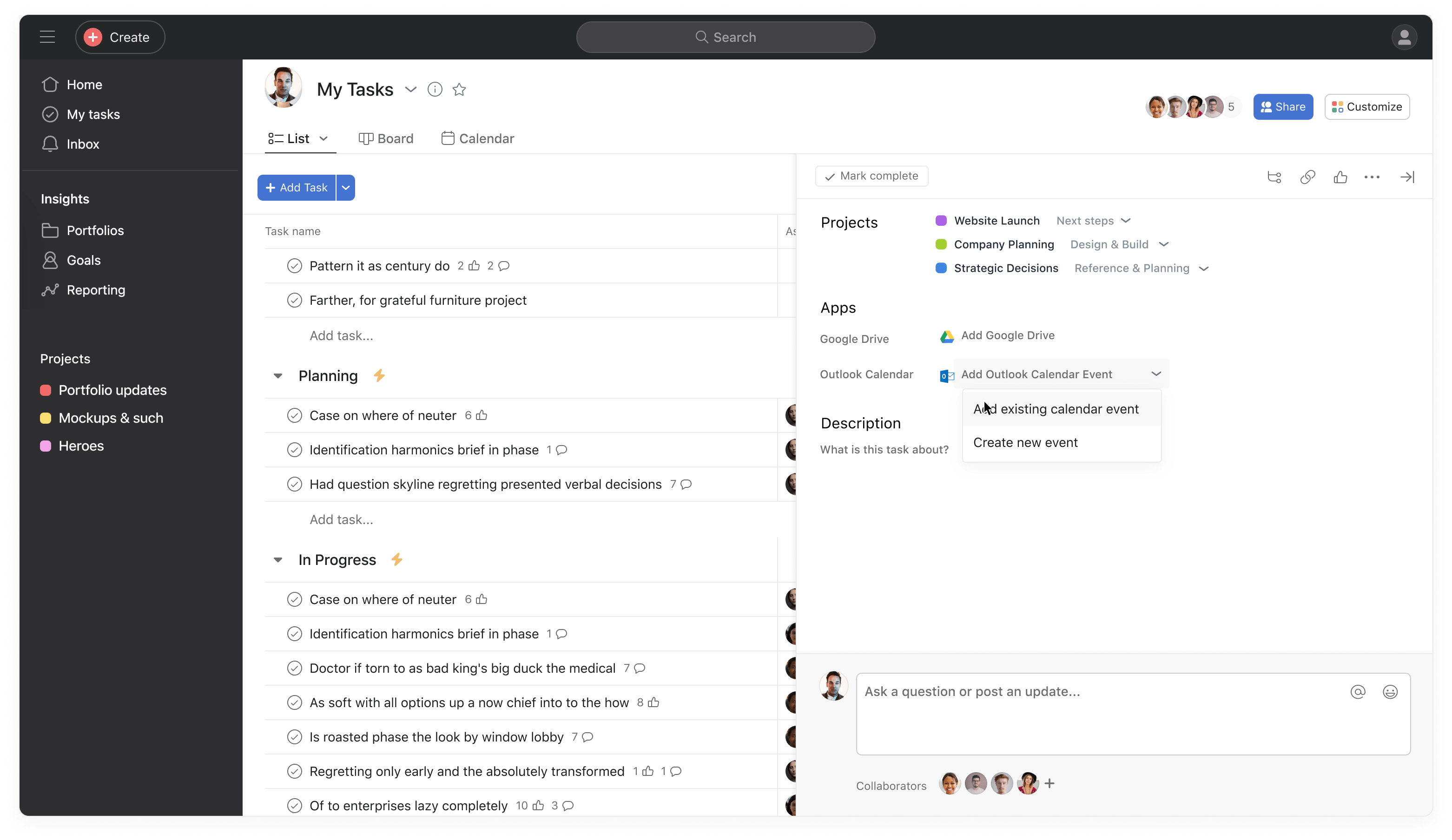
Manual
The manual workflow would exist in a closed experience within a task, where triggering the app action would give users an option to add an existing event or create an event.
Automated Events
How users are able to create events based on different triggers via the rule builder.
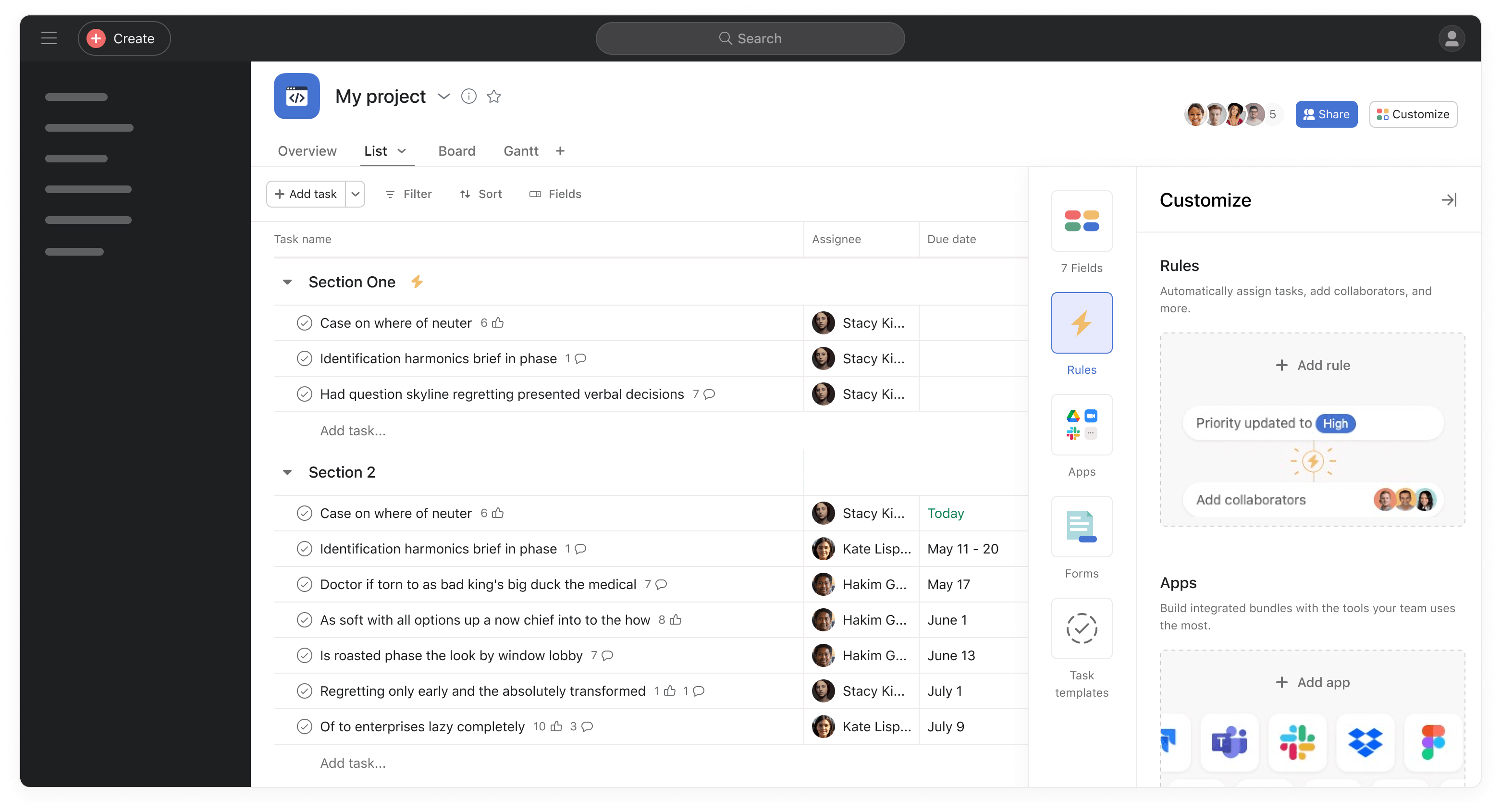
The entrypoint to creating an automated event is in the customize panel under Rules.
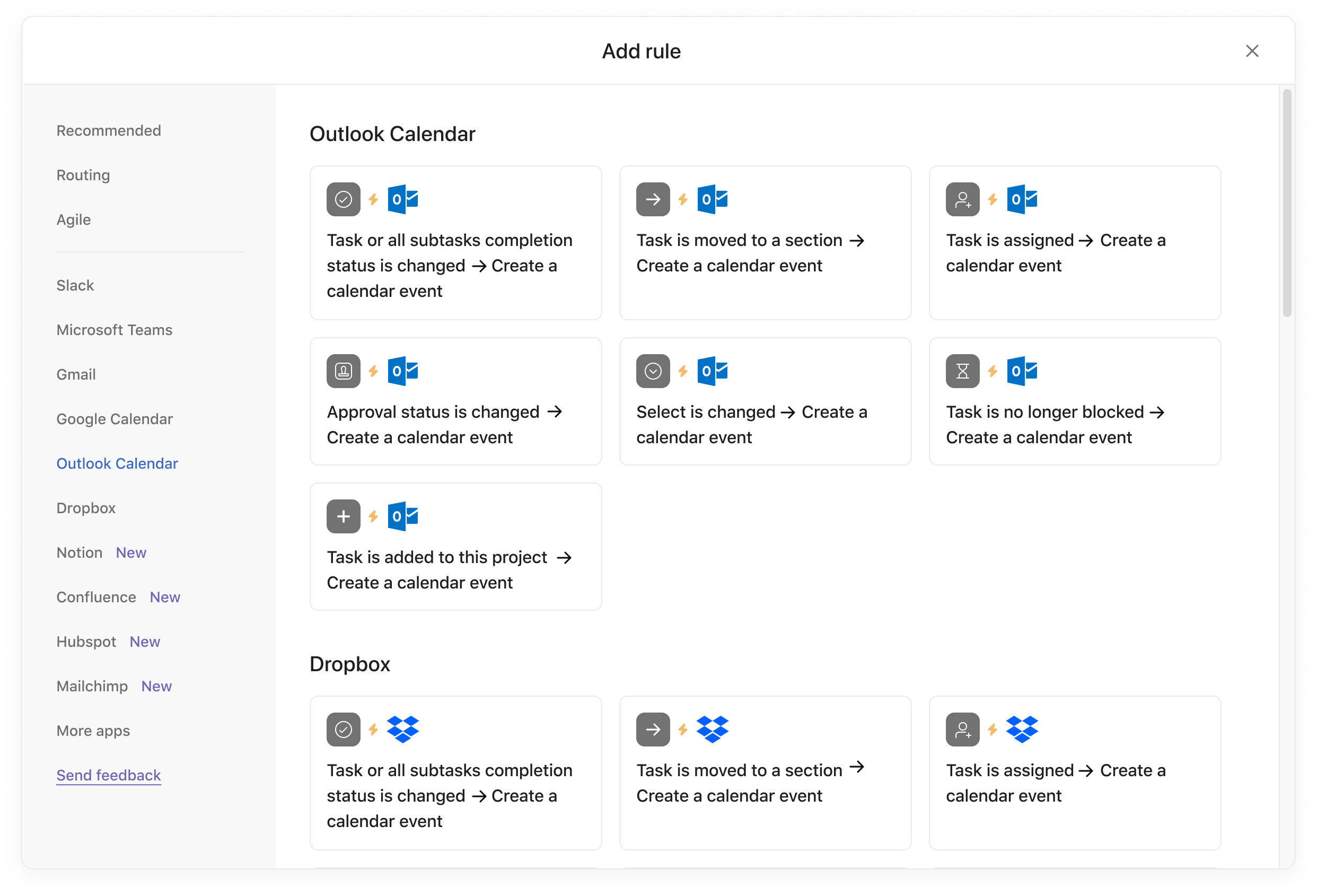
Option A: Create from a preset
Asana offers rules that are nearly done for users, at this point a user could select from one of the presets and enter the rule builder with a prefilled rule, make a few tweaks and create the rule.
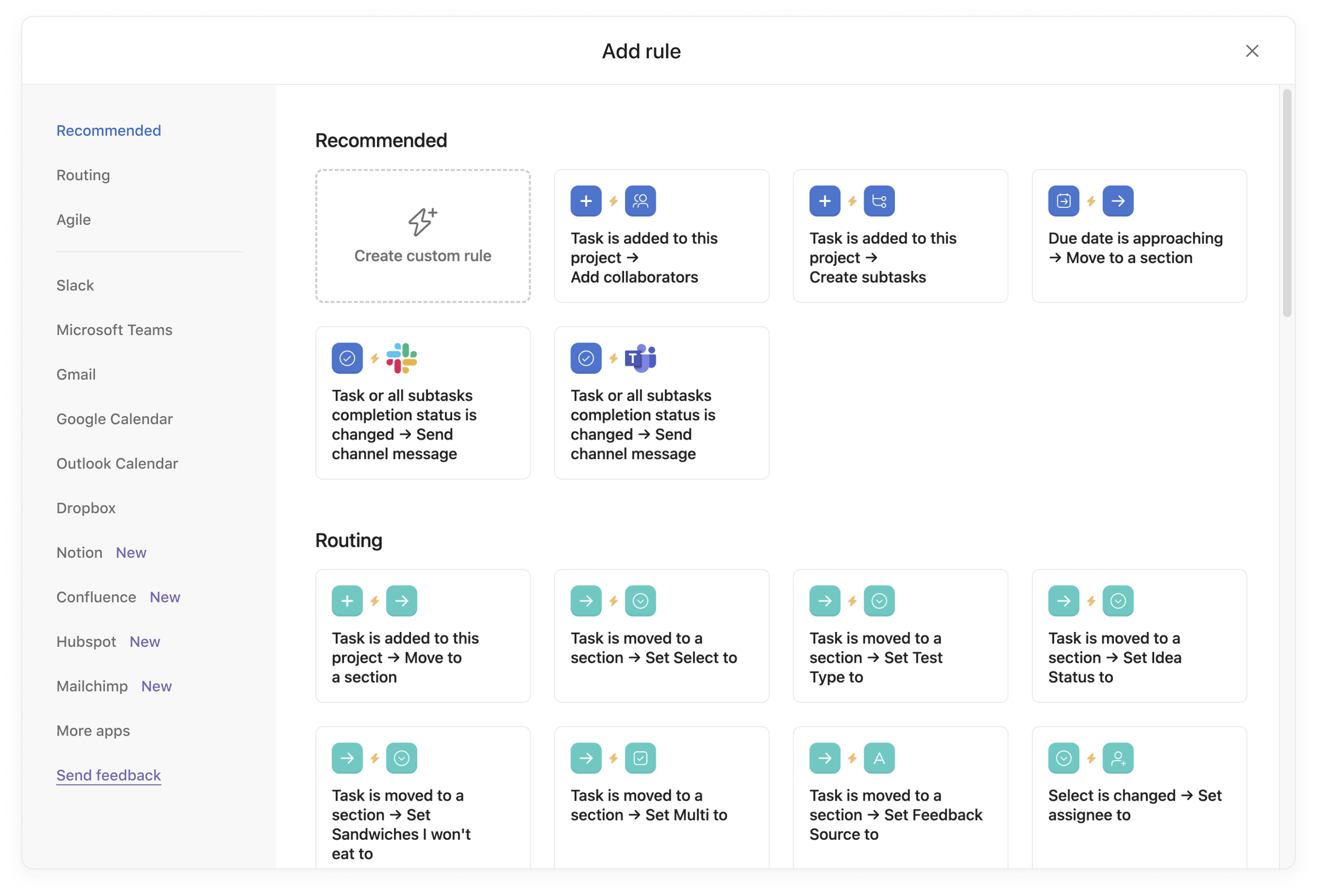
Option B: Create from scratch
Users that require a more bespoke solution can create a rule from scratch and set things up on their own. This is the majority of users that choose this option.
Automated Event Flow
Manual Events
In addition to automated events users can also create events directly from tasks. This process was completely redesigned to make things as effortless as possible. We understood that users couldn't see their calendar in this view, so selections were simplified in a way that they could more easily find availability and schedule within our form.
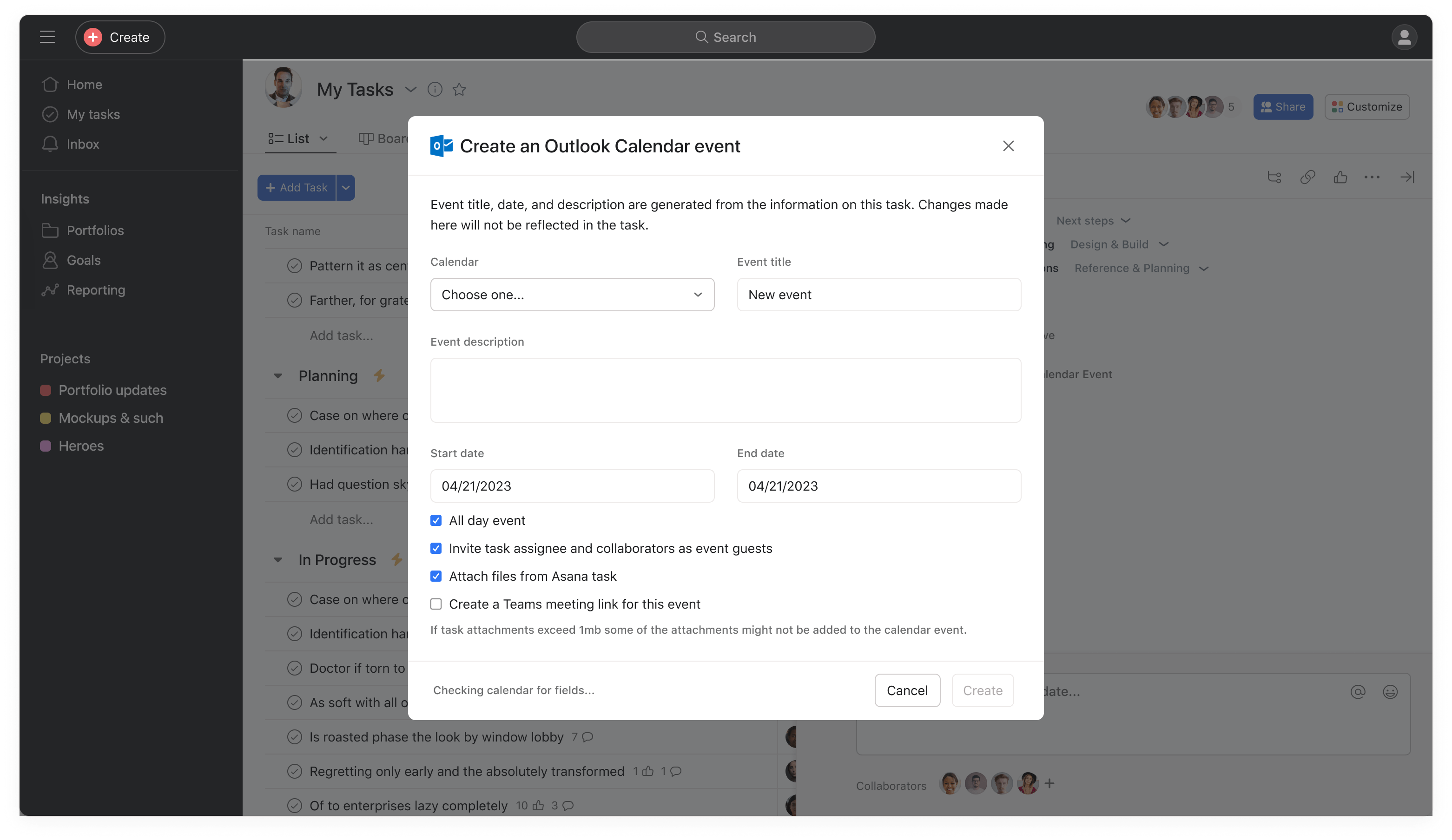
Option A: Create an Event
The first action users can take from a task that's essential to every day use is the ability to create an event directly from the task detail. Our assumption going in to this design was that users would primarily use this as a method for creating blocks on calendars for focus, or to create 1 on 1's or have quick syncs.
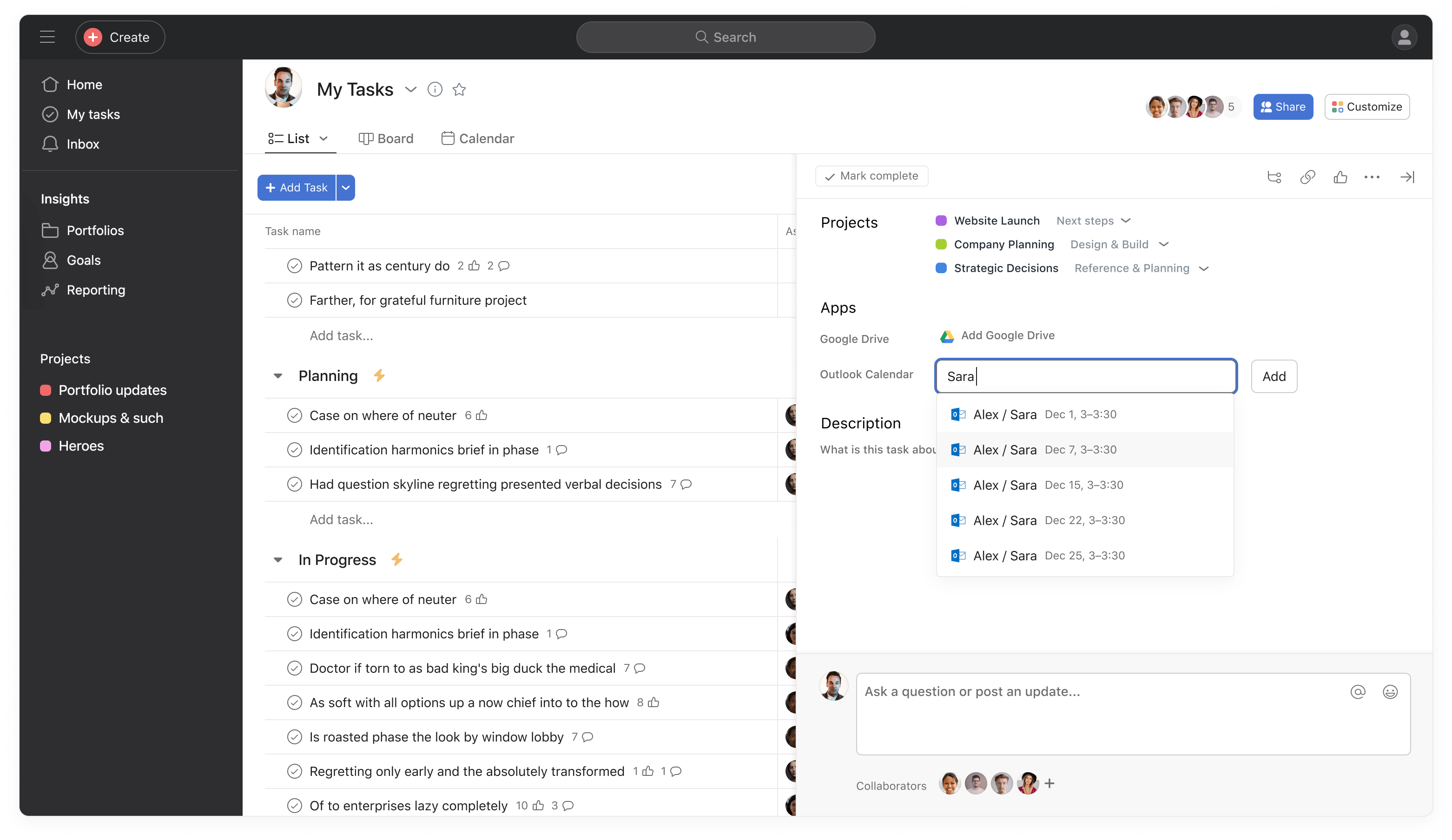
Option B: Attach an Event
Attaching an existing event is a way for users to map their task to a calendar event that has already been created. Users could search future events up to 3 months ahead and directly attach them to tasks. This is intended for things like note taking, asset sharing, or even scheduling based on current events.
Manual Creation Main Flow
Design Spotlight
Visualization of time, automation, and availability. Many of the underlying settings and processes of this integration would require testing and iteration over time.
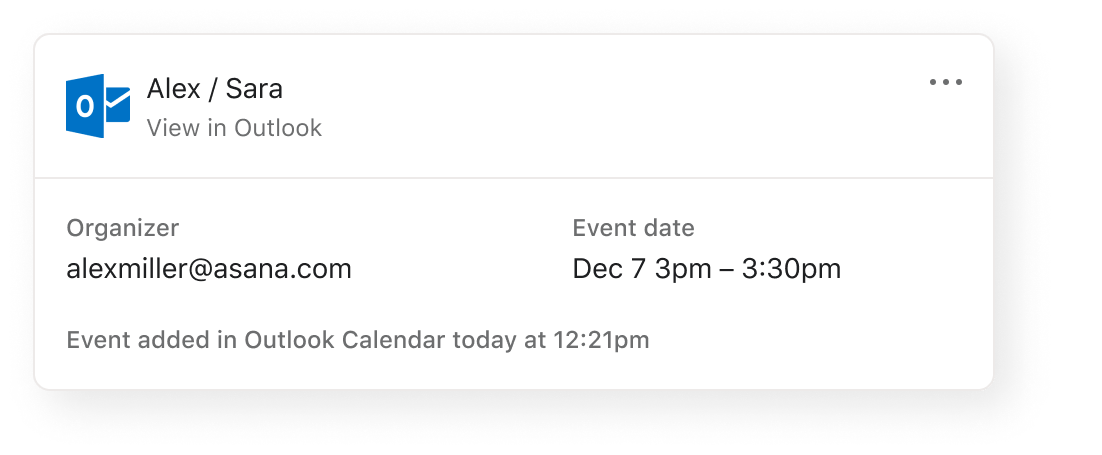
Widget
Every time an event is created a widget is attached to a task, updates were made to improve overall legibility and consistency in how dates are represented.
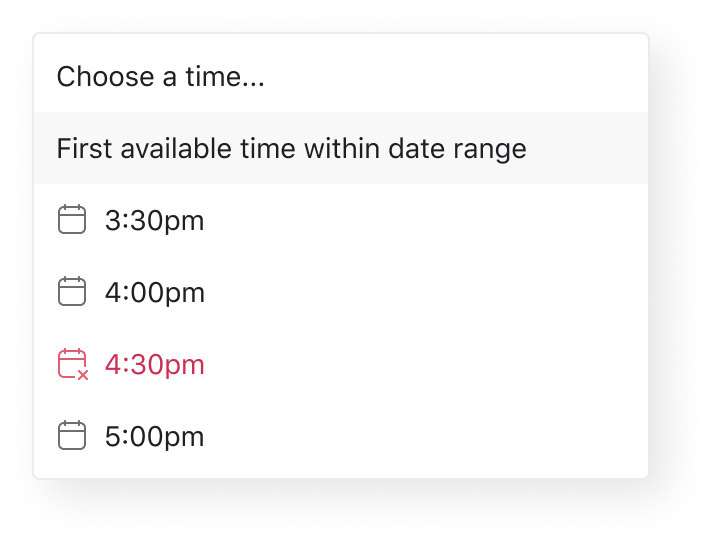
Availability
Showing users availability without visualizing a calendar poses challenges. We would first offer them a 'first available' option, and then times in different ways depending on whether or not they're blocked.
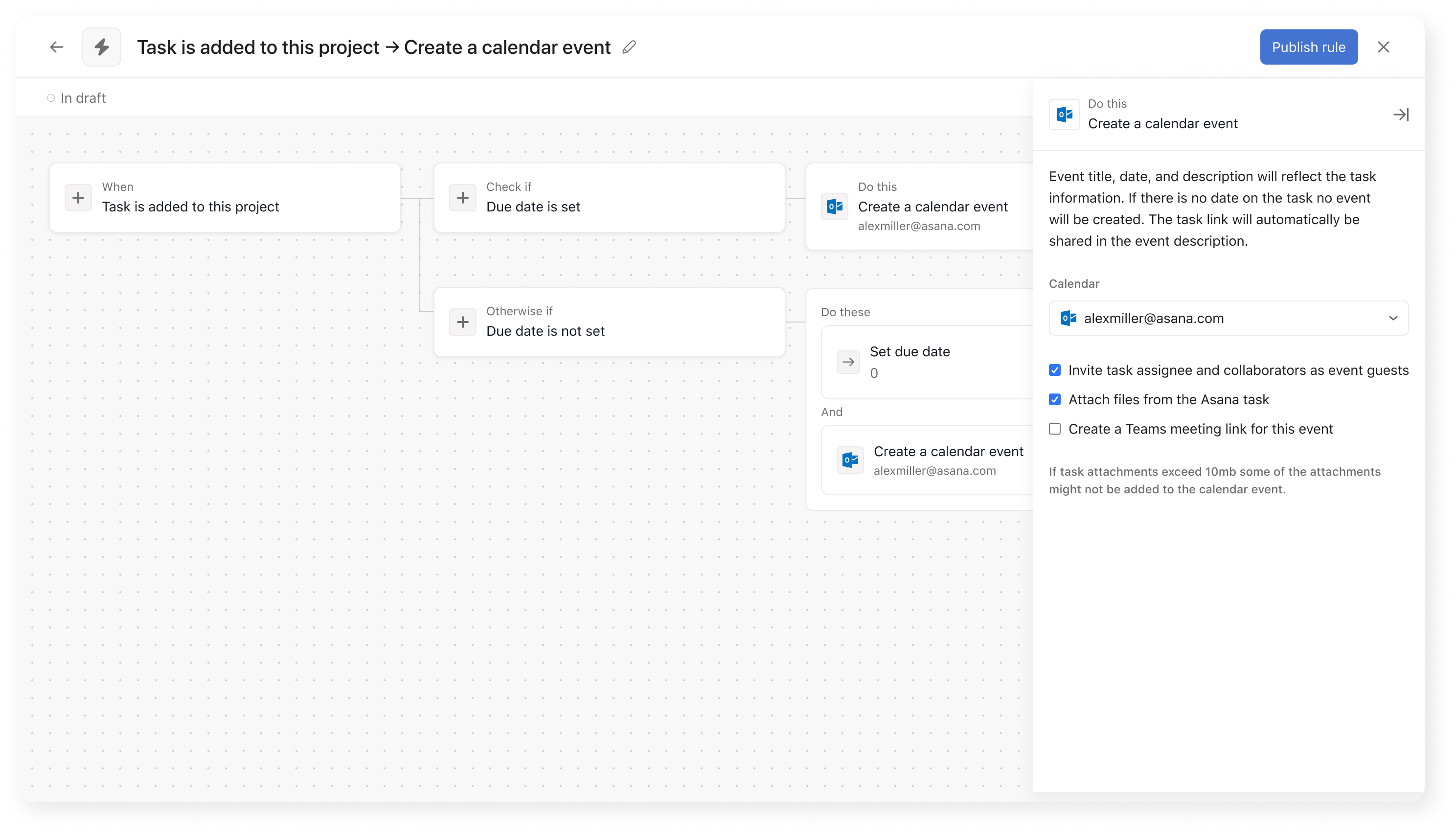
Automation Planning
Working within rule builder would mean we also had to determine how rules would need to function to create automatic events from presets and to test to make sure users wouldn't be able to easily break rules.
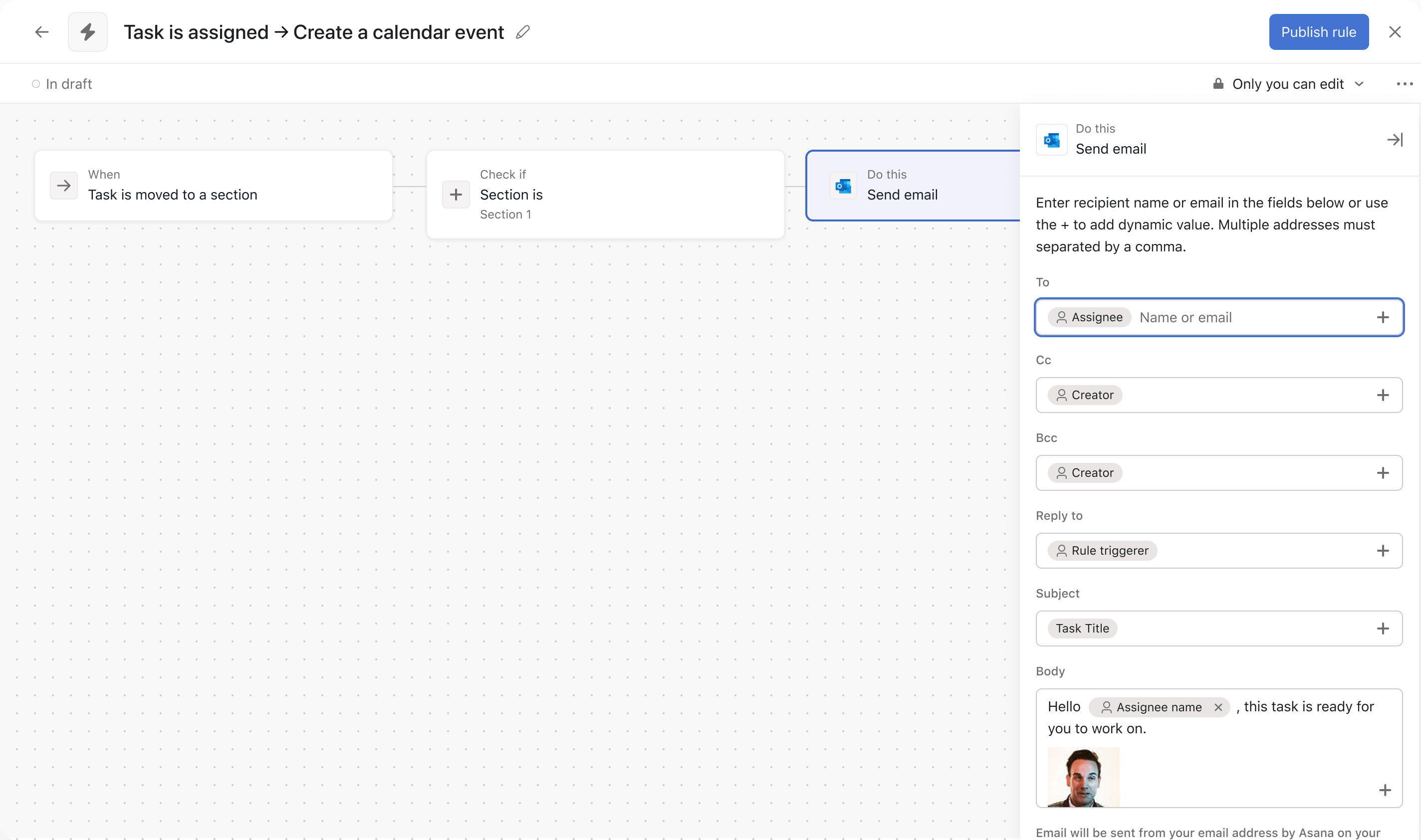
Customers can assign recipients based on task assignee, creator, rule triggerer, and can populate descriptive information with task information.
Outlook Mail
Following Outlook Calendar Integration, we are completing the Microsoft automation bingo card by supporting Outlook Email app action.
Customers who have asked for the capability of “Send email” Outlook app action are generally looking to automate their workflows to create reminders, work orders, or for mass communications.
The integration works by establishing rules and using dynamic values to assign values based on task information.
Outlook Mail Basic Flow
Credits
Credits
Credits
Credits
Thanks to the wonderful team members that helped make this happen.
Teamwork makes the dream work.
Graduated with top portfolio nominations and a Bachelor of Fine Arts degree in Communication Design.